Package Reducer (Pro+)
Package Reducer (Pro+)
Reduce the size of your package installations automatically!
If you have a significant number of Chocolatey packages you manage, you may notice that you also may have a pretty significant space usage under the Chocolatey lib directory. Package reducer automatically decreases the size of nupkg files to around 5KB and removes installers and zips automatically from your package install directories. This may allow you to save GBs of usage for a large amount of packages being managed!
Automatic
Usage
When you normally create packages that embed or download resources, the impact on a system includes the following:
- A nupkg file size takes up some space - this is like a fancy zip file and may contain binaries
- Files extracted or downloaded to the package directory - this may include zips and installers
- The actual install location if using an installer
- MSI cached by Windows - Windows caches the complete MSI binaries
Typically with this in mind, the size of nupkg could account for an up to 4x impact on a system considering the above. So we typically recommend organizations set a comfortable threshold for package sizes (around 500MB) before splitting out binaries to downloaded resources.
Package Reducer nearly removes that need as it reduces the nupkg file to 5KB by removing all the embedded files. Then it takes it a step further and removes zip and installers from the package directory automatically (configurable by a feature switch, see Setup).
When you turn on Package Reducer, the first two items above no longer take up any significant space. This can reduce space usage in the order of GBs for some installations of Chocolatey.
With Package Reducer:
- nupkg file is reduced to 5KB or less, no matter the size on install
- zips / installers are automatically removed from the package directory if they are found
The following file extensions are removed automatically:
- 7z / zip / rar / gz / tar / sfx
- iso
- msi / msu / msp
- exe files if they are detected to be an installer
So the space usage impact changes to what you’d normally experience outside of Chocolatey:
- the actual install location (package directory, Program Files, etc)
- MSI cache for MSIs
Requirements
- Chocolatey (
chocolateypackage). - Chocolatey Licensed Edition
- Chocolatey Licensed Extension (
chocolatey.extensionpackage).
Setup
To turn on Package Reducer, you need to run the following:
choco upgrade chocolatey.extension <options>choco feature enable --name reduceInstalledPackageSpaceUsage- If you want to limit to just nupkg files being reduced and not automatically removing zips and installers, run the following:
choco feature enable --name reduceOnlyNupkgSize
See It In Action
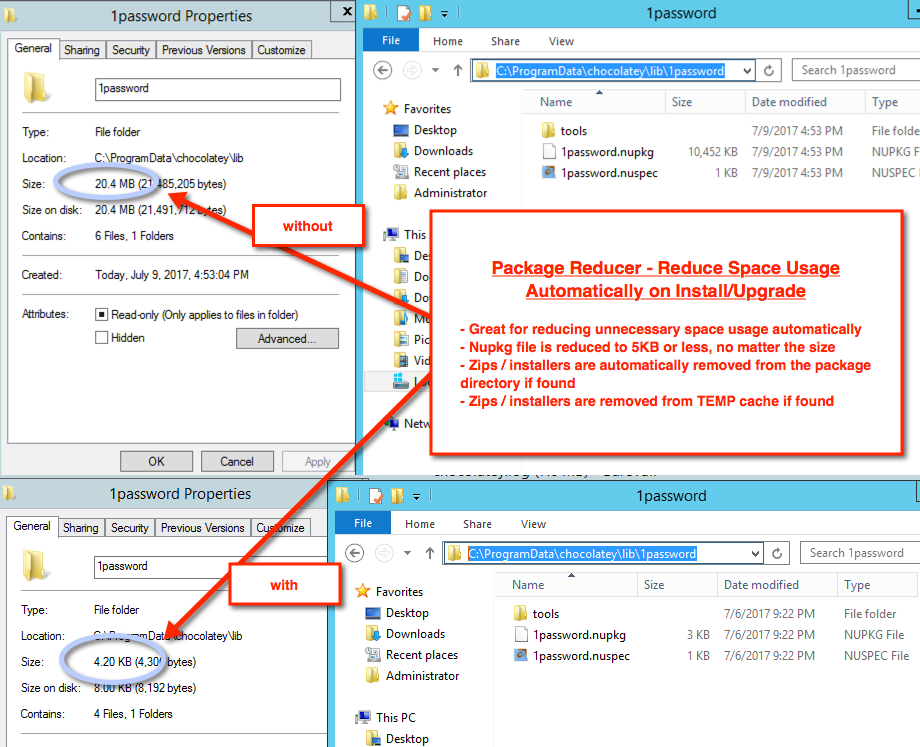
NOTE
To see all feature videos for Chocolatey for Business, please visit https://chocolatey.org/resources/features#c4b.
Package-specific Control Of Package Reducer
It is possible to control Package Reducer at a package level. This is useful where you have enabled reduceInstalledPackageSpaceUsage globally, but wish to maintain the
files within a particular package (perhaps a portable package, or binary package). There are 2 options available at the package level to control behavior:
Skip Entire Reducer Functionality
To completely bypass Package Reducer during a choco install or choco upgrade operation, add a .SkipReducer file to the root of your package.
Skip Extracted Files
To bypass reducer for extracted files in a package, add a .SkipReducerFiles file to your package. This is the same as enabling ReduceOnlyNupkgSize.
Options and Switches
Global Config Setting:
reduceInstalledPackageSpaceUsage- Reduce Installed Package Size (Package Reducer) - Reduce size of the nupkg file to very small and remove extracted archives and installers.
choco install / choco upgrade provide the following option(s):
--reduce, --reduce-package-size, --deflate, --deflate-package-size
Reducer Installed Package Size (Package Reducer) - Reduce size of the
nupkg file to very small and remove extracted archives and installers.
Overrides the default feature 'reduceInstalledPackageSpaceUsage' set to
'False'. Licensed editions only.
See https://docs.chocolatey.org/en-us/features/package-reducer
--no-reduce, --no-reduce-package-size, --no-deflate, --no-deflate-package-size
Do Not Reduce Installed Package Size - Leave the nupkg and files alone
in the package. Overrides the default feature
'reduceInstalledPackageSpaceUsage' set to 'False'. Licensed editions only.
See https://docs.chocolatey.org/en-us/features/package-reducer
--reduce-nupkg-only, --deflate-nupkg-only
Reduce Only Nupkg File Size - reduce only the size of nupkg file when
using Package Reducer. Overrides the default feature
'reduceOnlyNupkgSize' set to 'False'. Licensed editions only.
See https://docs.chocolatey.org/en-us/features/package-reducer
FAQ
How do I take advantage of this feature?
You must have a licensed edition of Chocolatey (Pro, MSP, or Business) and use the community package repository to install/upgrade packages. Pro is a personal, named license that costs about the price of a lunch outing per month and comes with several other features. Business editions are great for organizations that need to manage the total software management lifecycle. MSP editions are for managed service providers and contain the same features as Pro (minus VirusTotal integration).
I’m a licensed customer, now what?
Once you have set up the feature(s), it will automatically reduce the size of the packaging on install and upgrade.
How does it work?
It just works. When you install or upgrade a package, it will automatically reduce the size of the installation directory if you’ve set up Package Reducer properly.
How do I turn this feature on?
- Globally -
choco feature enable --name reduceInstalledPackageSpaceUsage - Per command - use the option
--reduce-package-sizewith install/upgrade commands.
How do I turn this feature off?
- Globally -
choco feature disable --name reduceInstalledPackageSpaceUsage - Per command - use the option
--no-reduce-package-sizewith install/upgrade commands.
Can I just deflate nupkg file sizes?
Yes!
- Globally -
choco feature disable --name reduceInstalledPackageSpaceUsage - Per command - use the option
--reduce-nupkg-onlywith install/upgrade commands.
Can I apply reducer to already installed packages?
See the next section, the choco optimize command.
Optimize Command
Package Reducer’s Package Optimizer is available in all licensed editions. It is similar to the automatic reduction, except it reduces the size of existing installations.
With Package Optimizer:
- nupkg file is reduced to 5KB or less, no matter the size.
- zips / installers are automatically removed from the package directory if they are found.
- zips / installers are removed from TEMP cache if found.
The following file extensions are removed automatically:
- 7z / zip / rar / gz / tar / sfx
- iso
- msi / msu / msp
- exe files if they are detected to be an installer
Usage
choco optimize [<options/switches>]
Requirements
- Chocolatey (
chocolateypackage) - Chocolatey Licensed Edition
- Chocolatey Licensed Extension (
chocolatey.extensionpackage)
Examples
choco optimize
choco optimize --reduce-nupkg-only
See It In Action
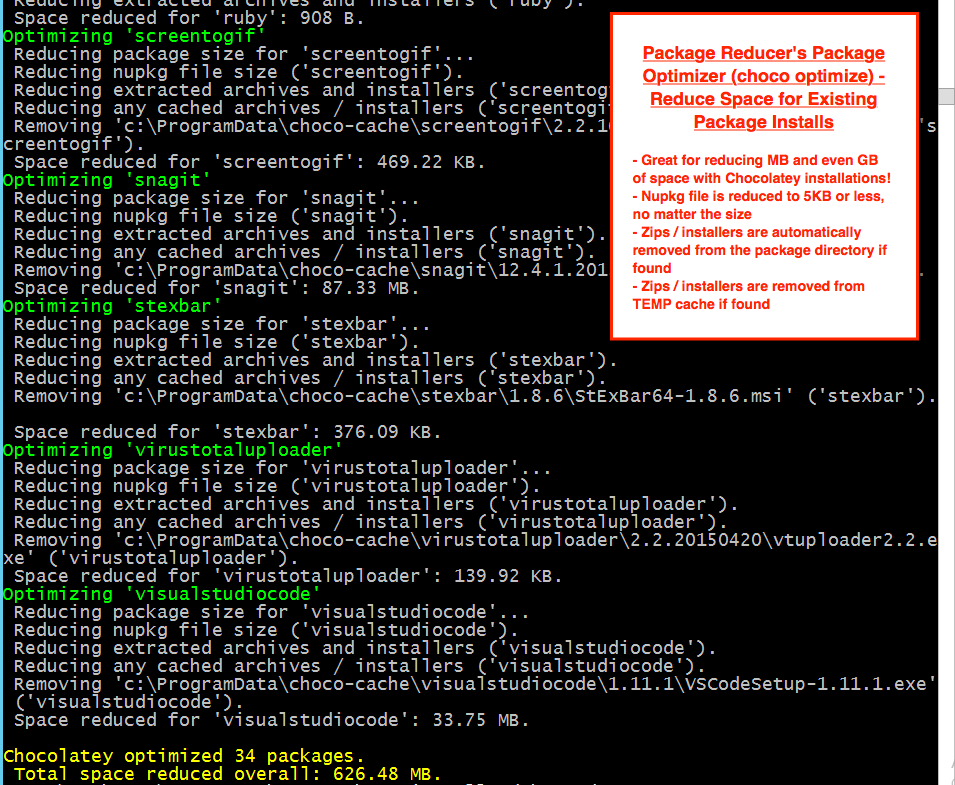
Options and Switches
--reduce-nupkg-only, --deflate-nupkg-only
Reduce Only Nupkg File Size - reduce only the size of nupkg file when
using Package Optimizer. Licensed editions only.
FAQ
How do I take advantage of this feature?
You must have a licensed edition of Chocolatey (Pro, MSP, or Business) and use the community package repository to install/upgrade packages. Pro is a personal, named license that costs about the price of a lunch outing per month and comes with several other features. Business editions are great for organizations that need to manage the total software management lifecycle. MSP editions are for managed service providers and contain the same features as Pro (minus VirusTotal integration).
I’m a licensed customer, now what?
You can just run choco optimize. Couple it with package reducer features to automatically ensure your Chocolatey installation stays very small.
How does it work?
It goes through all existing packages and removes unnecessary installers and zips. It also deflates nupkg files down to 5KB or less.