Local Source
Local Source
The “This PC” source, also known as a local source, is the first source that is shown by default when Chocolatey GUI first
opens, and it shows all the currently installed Chocolatey packages. It is the visual equivalent of running the choco list command in Chocolatey CLI v2, and choco list -lo in Chocolatey CLI v1, and paging the results that are displayed.
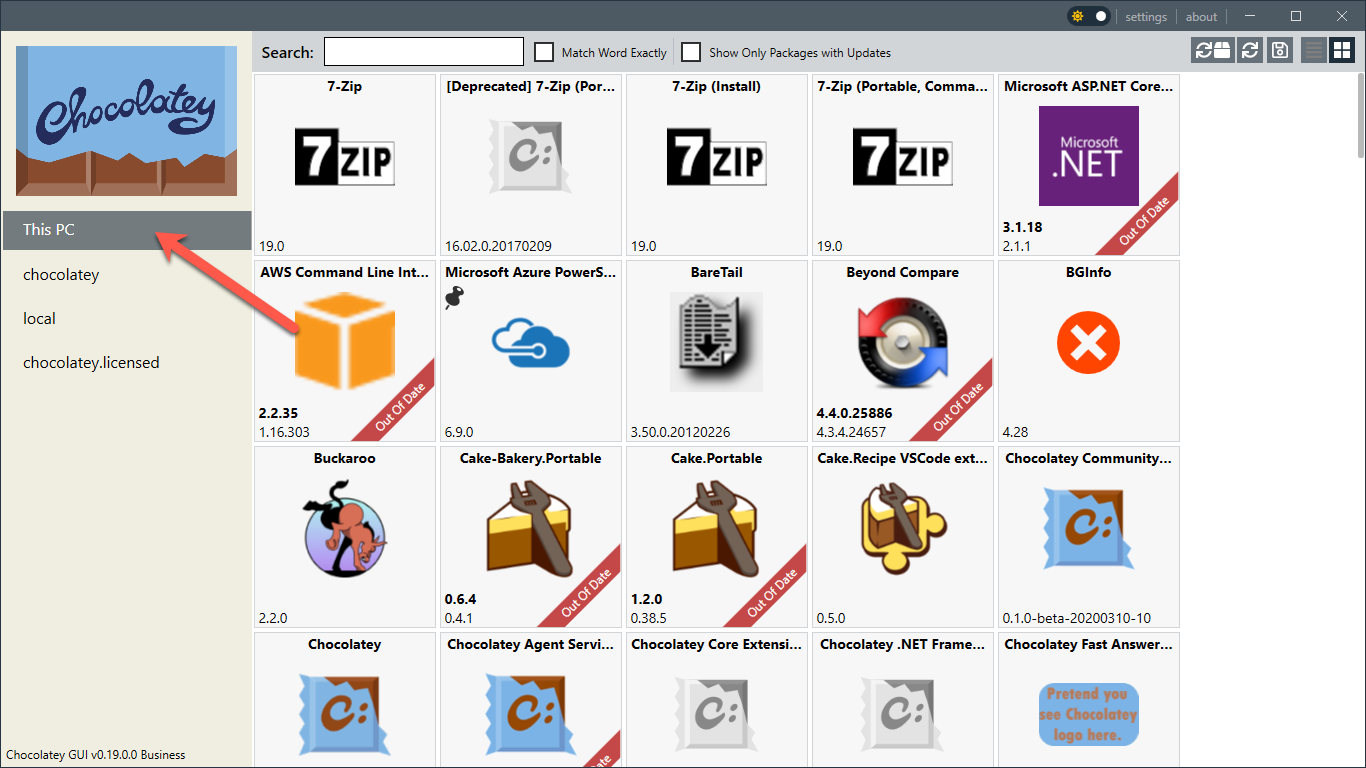
It is possible to show this view in both tile and list format, and this can be controlled through the toggle switch, or by setting the Default to Tile View for Local Source feature to the required setting.
In addition, you may want to use the Prevent Automated Outdated Packages Check feature, to prevent Chocolatey GUI calculating what packages are outdated each time Chocolatey GUI opens. It is possible to directly trigger this check using the Check For Outdated action.
From the local source view, either by navigating to the package details page, or by activating the context menu for the required package, it is possible to perform one of the available actions for a package.
The local source view can be turned off using the Hide This PC Source feature. NOTE: This is a commercial feature that requires the use of the Chocolatey GUI Licensed Extension.