Website
Website
NOTE
This feature is available in Chocolatey Central Management starting with version 0.11.0.
When Chocolatey Central Management sends out emails, they need to know the hostname of the CCM server in order to be able to correctly link back to the Chocolatey Central Management website. When Chocolatey Central Management is installed, it tries to determine the website host and stores it in the Website Settings as the Website root address. If the hostname used to access the Chocolatey Central Management website changes, you will want to update this setting. Follow these steps to configure the Website root address for Chocolatey Central Management.
-
Open the Chocolatey Central Management Site in the browser.
-
Login with the
ccmadminuser. -
In the left sidebar menu click on Administrationand then Settings.
-
Click on the Website tab in the Settings screen.
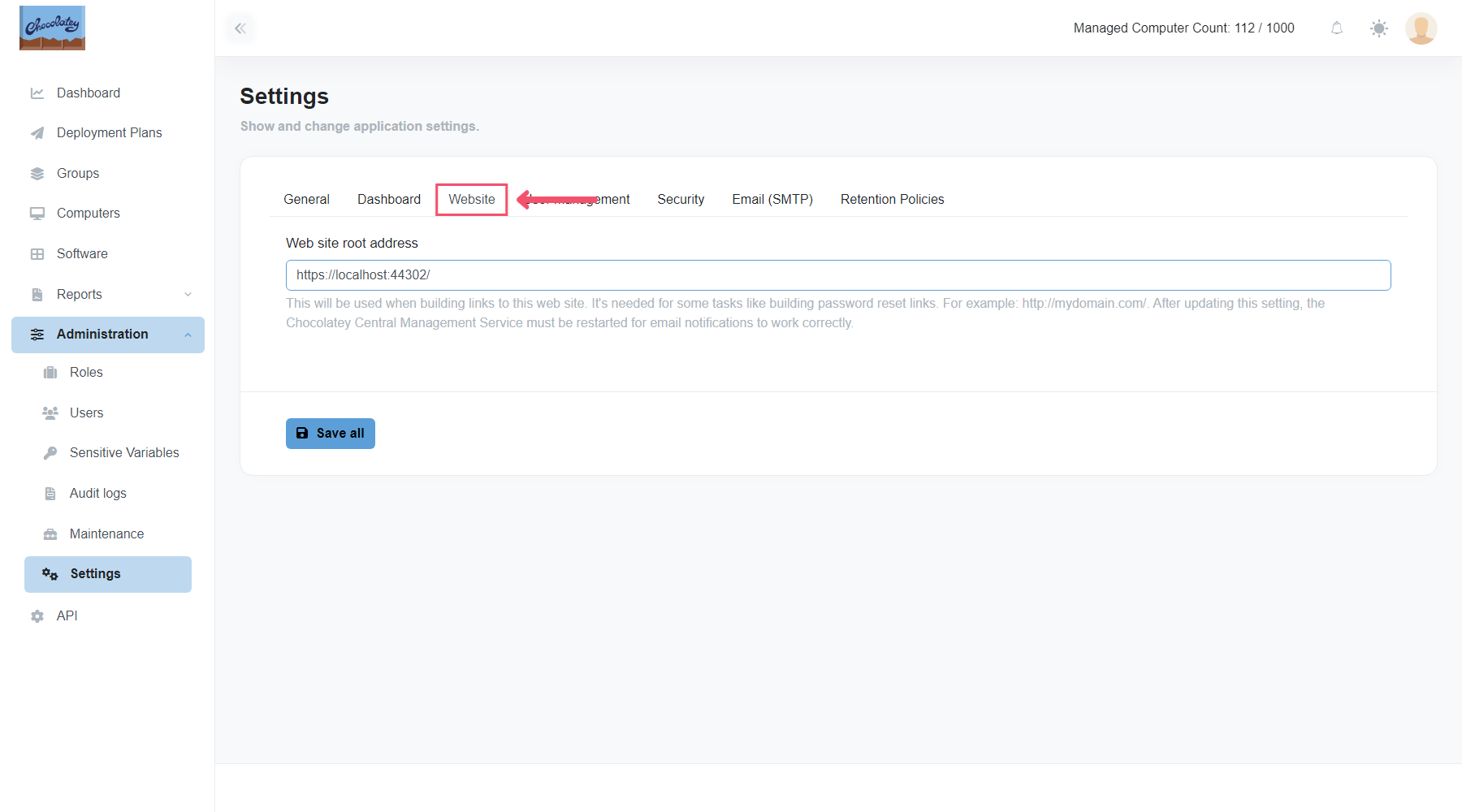
-
Adjust the Website root address.
-
Click the Save all button to save changes.
As noted in the User Interface, any modifications to this section of the settings will require the Chocolatey Central Management Service to be restarted. This can be completed by doing the following:
- Get direct access to the machine that is hosting the Chocolatey Central Management Service.
- Open an administrative PowerShell session.
- Run the following command:
Restart-Service chocolatey-central-management.