Chocolatey GUI
Chocolatey GUI
The Chocolatey GUI Settings screen allows the user to toggle on and off the various features that the application supports, as well as to set values for the specific configuration values that exist within the application. Normally, once changed, the feature or configuration value changes takes immediate effect, but it may require an application restart to take effect.
There are search boxes that allow you to type the name of a feature, or a setting, and the list will be filtered down to only match entries with the search phrase in either the display name or the configuration name.
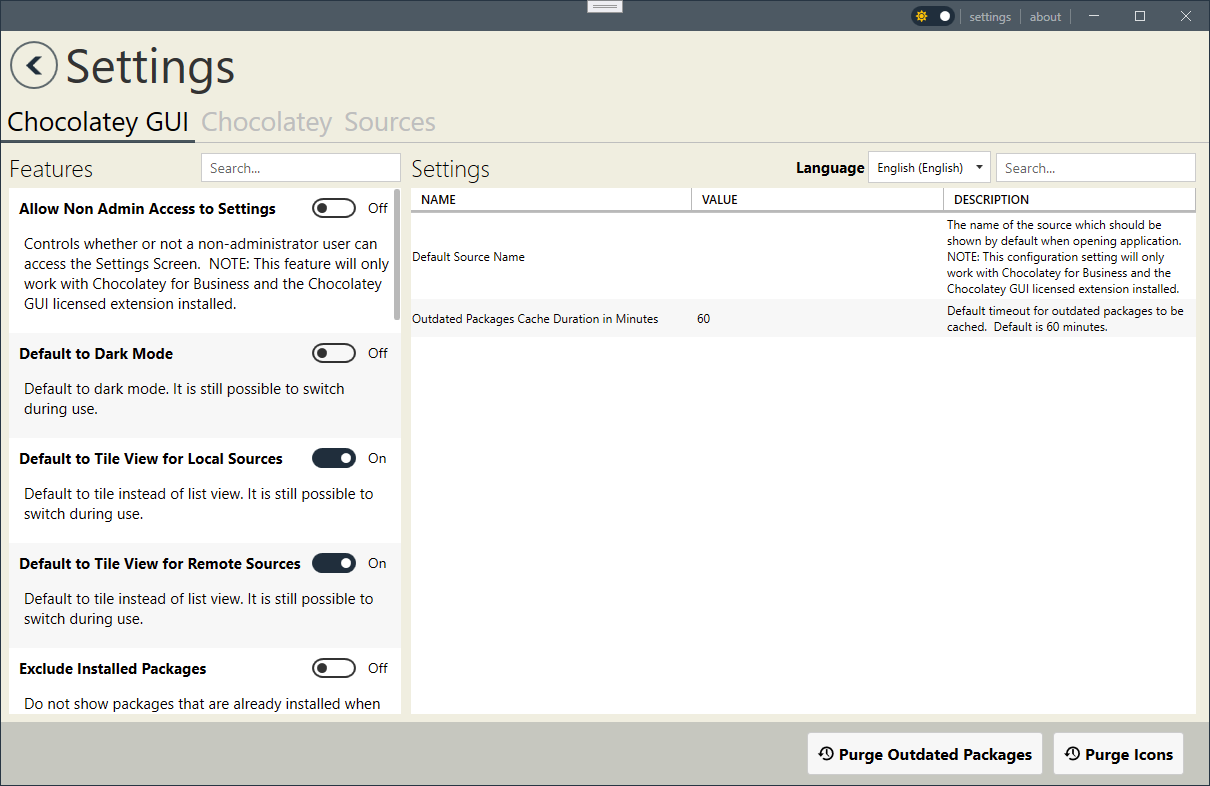
For more information about the individual features and settings, see the corresponding section below:
Features
- Allow Non Admin Access to Settings
- Default To Dark Mode
- Default to Tile View for Local Source
- Default to Tile View for Remote Source
- Exclude Installed Packages
- Hide All Remote Chocolatey Sources
- Hide Package Download Count
- Hide This PC Source
- Prevent All Package Icon Downloads
- Prevent Automated Outdated Packages Check
- Prevent Preload
- Prevent Usage Of Update All Button
- Show Additional Package Information
- Show Aggregated Source View
- Show Console Output
- Use Delayed Search
- Use Keyboard Bindings