Script Builder
Script Builder
Script Builder allows you to bulk install Chocolatey packages in just a few clicks by providing clear, step-by-step instructions, on how to get packages into your environment quickly and easily using generated scripts. Just add packages to the builder and choose your integration method to get started.
NOTE
Packages selected in Script Builder, the internal repository url provided, and your selected integration method are saved within the browser on your computer and will not be available on other computers.
Adding and removing packages
NOTE
Package versions are always included in generated scripts. In a future release, a toggle will be provided to remove version numbers.
Packages can be added or removed from Script Builder virtually anywhere:
-
From the main list of packages.
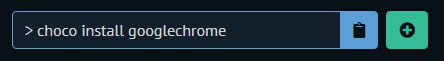
-
From the individual package page.
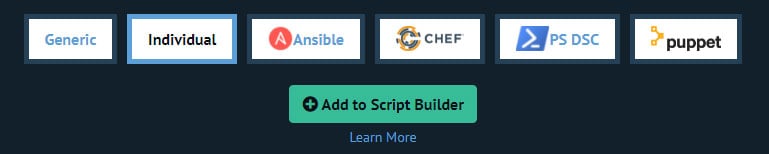
-
And even from the version history table on the individual package page. Multiple versions of the same package cannot be added to Script Builder.

Specifics for Individual Use
When using Script Builder for individual use, follow these steps:
- Review your packages.
- Verify your chosen integration method.
- Choose to copy the installation script or download as a
.configfile.
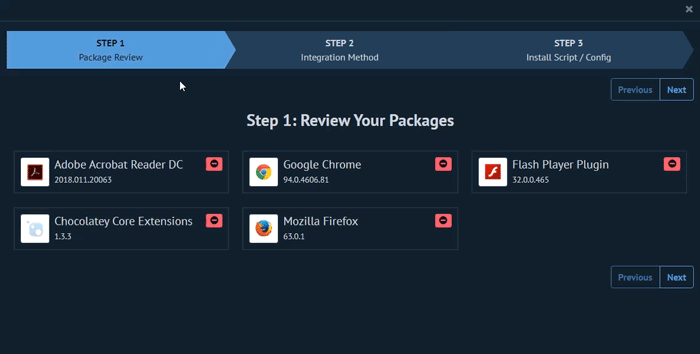
Specifics for Organizational Use
WARNING
The organizational use of the Chocolatey Community Repository is not recommended. Please see how to setup Chocolatey for internal / organizational use.
When using Script Builder for an organization, follow these steps:
- Review your packages.
- Verify your chosen integration method. Choose from a generic PowerShell, Ansible, Chef, PowerShell DSC, or Puppet script.
- Enter your internal repository url.
- Get the packages into your environment.
- Copy the installation scripts and configuration scripts.
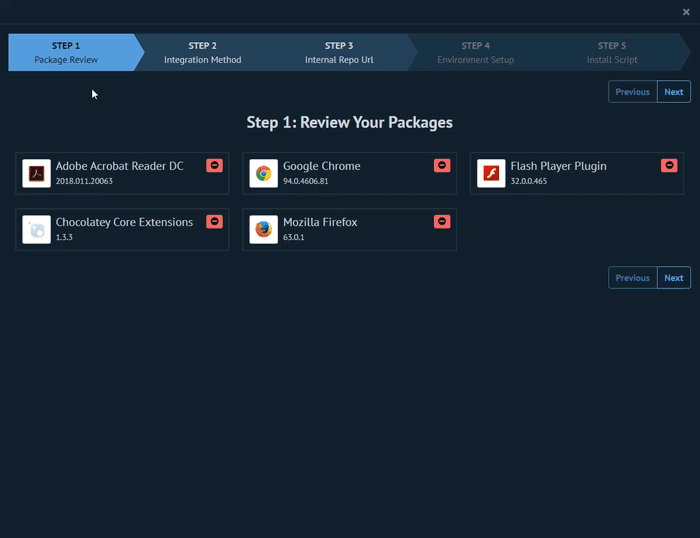
Integration Methods
Currently, Script Builder provides installation and configuration scripts as a generic PowerShell script as well as Ansible, Chef, PowerShell DSC, and Puppet.
Internal Repository Url
The Internal Repository Url is the location of your internal package repository. Read over How To Set Up an Internal Repository for options and more information on using Artifactory Pro, Nexus, and ProGet.
IMPORTANT
An Internal Repository Url is required and you will not be able to proceed with further steps in Script Builder until one is supplied.
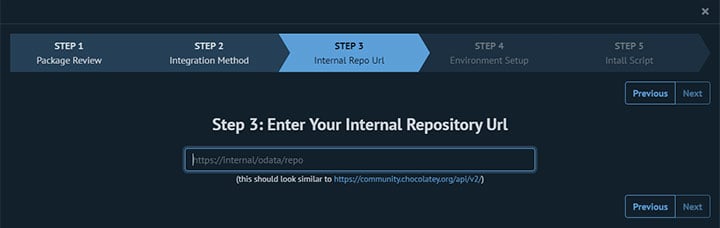
Environment Setup
Script Builder provides the instructions on how to get your selected packages into your specific environment.
NOTE
When choosing to bulk download packages from this step, your browser may block multiple pop-ups, resulting in only 1 package being downloaded. To avoid this, be sure to add community.chocolatey.org to your list of approved sites to allow pop-ups and redirects.
We want your feedback!
Have you found an issue or wish there was a specific feature included in Script Builder? Help us out and file an issue on GitHub.