Add Source
Add Source
To add a new source through Chocolatey GUI simply click the NEW button. This will clear out all the fields:
- Id
- Source
- Username
- Certificate
- Priority
- Is Disabled
- Is Self Service
- Is Proxy Bypassed
- Visible to Admins Only
ready to be populated for the new source.
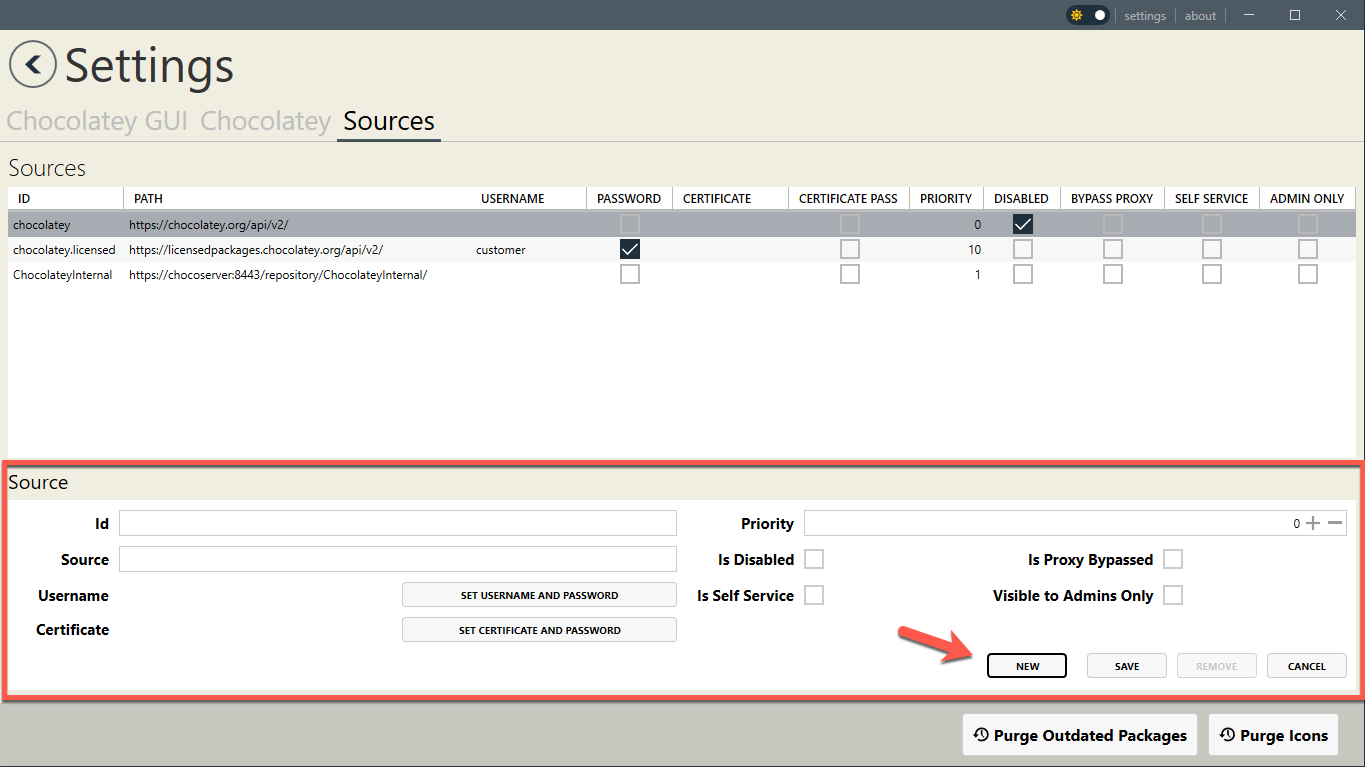
Fill in all these details, and once completed, click the SAVE button. The new source will then appear in the Sources section at the top of the screen.
Resources
Below is a short video which shows how to add a source: