Install Advanced
Install Advanced
During normal execution, Chocolatey GUI performs a standard installation of a package, specifying only the package version and the Source to install from. For most installations, this is all that is required.
There are times though when additional parameters need to be set for a package.
For example, a package may have one or more package parameters, to allow for controlling whether desktop shortcuts are created, or what entries should appear on the Windows path. In order to set these values so that they are passed when installing the package, you have to make use of the Install Advanced window:
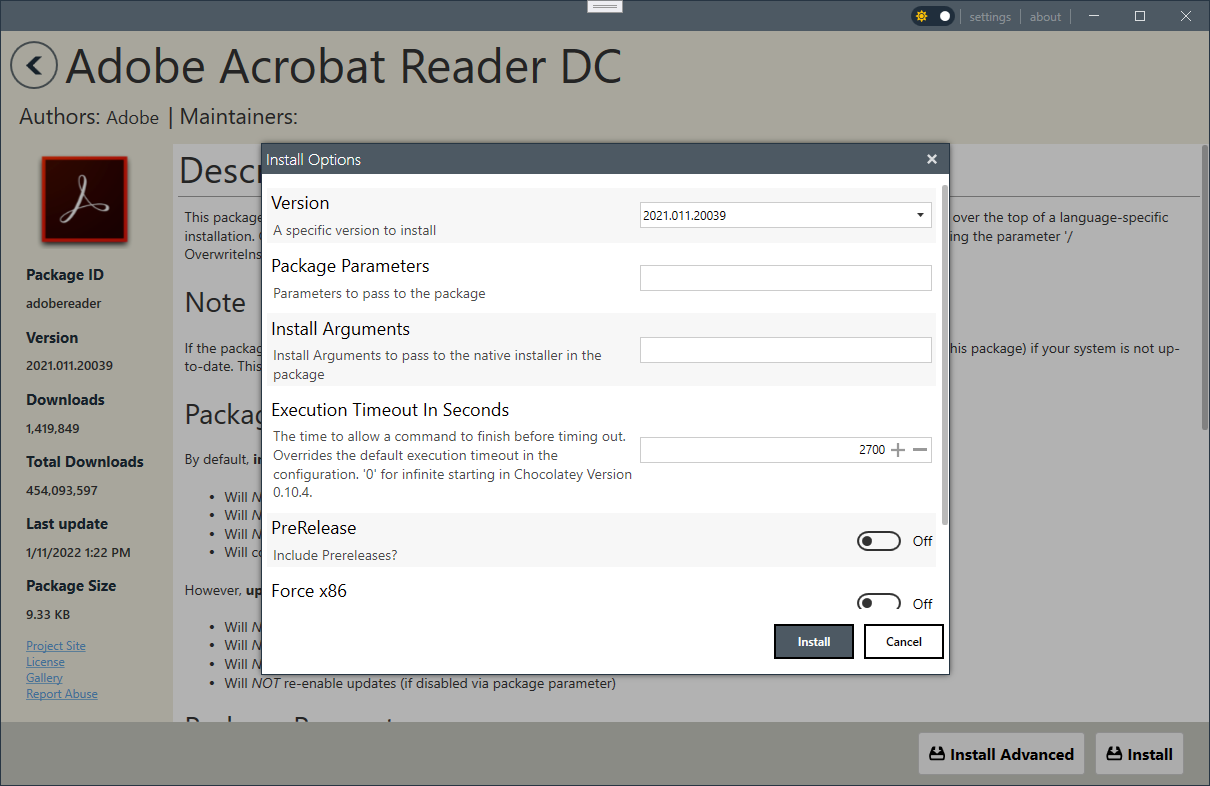
All of the command line options (with the exception of the additional log file) that you can specify when running choco.exe directly, can be set within this window.
The settings are grouped into sections:
- Install Options
- Advanced Options
- Dependency Options
- Checksum Option