Update All
Update All
By default, when Chocolatey GUI first opens it will check for all currently outdated packages based on the currently configured sources (this can be configured via the Prevent Automated Outdated Packages Check feature). Once identified as outdated, you have the option of right clicking on an individual package to update it, or you can go into the details page for the package and click the update button that is located there. However, if you want to update all outdated packages at the same time, you can use the update all button:
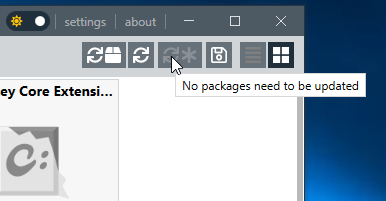
When there are no packages that are currently outdated, the button will be disabled and will show a message in the tooltip that this operation cannot currently be performed:
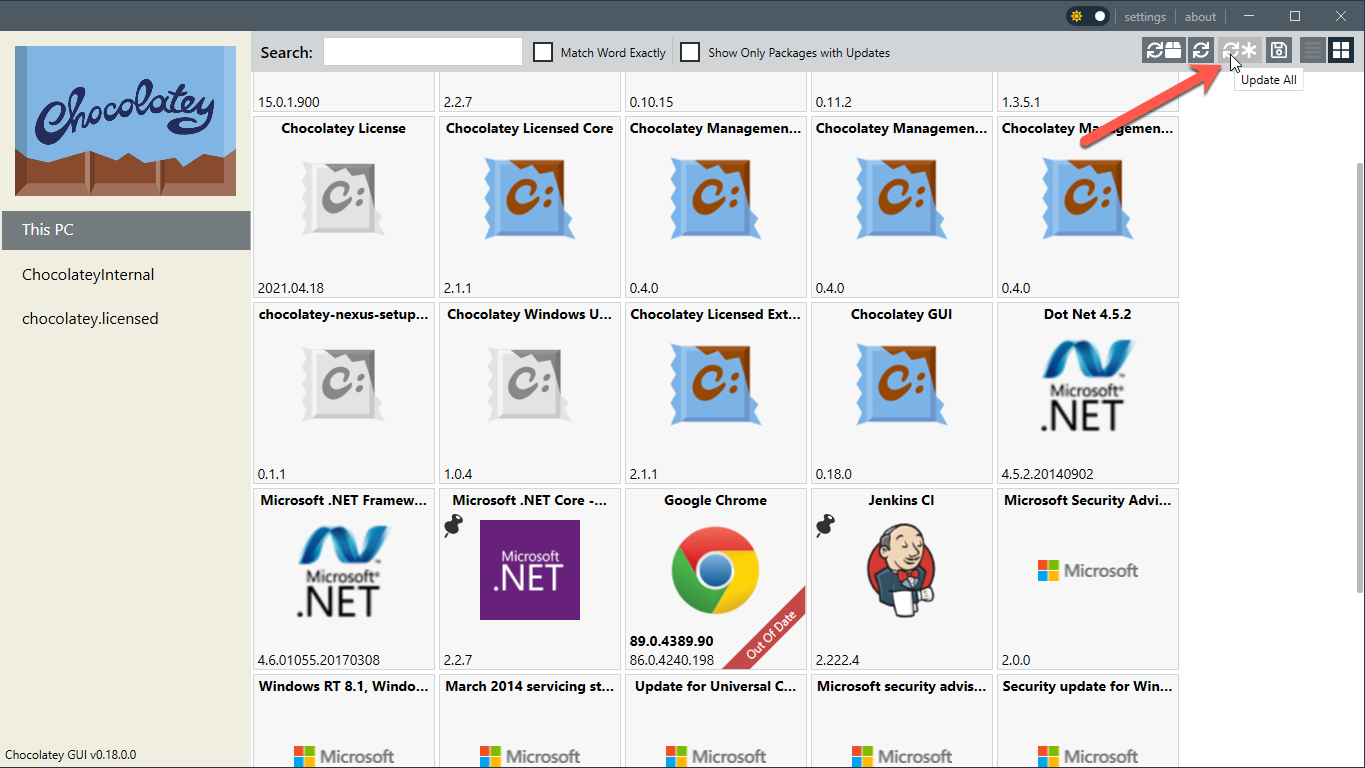
NOTE
This button only exists when browsing the local source, i.e.
This PC
NOTE
If required, it is possible to remove the Update All button via the PreventUsageOfUpdateAllButton feature.