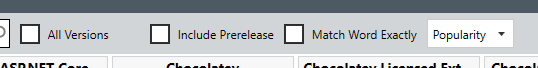Search
Search
There are two search boxes within the Chocolatey GUI interface. The first is when looking at local packages (within the This PC section):
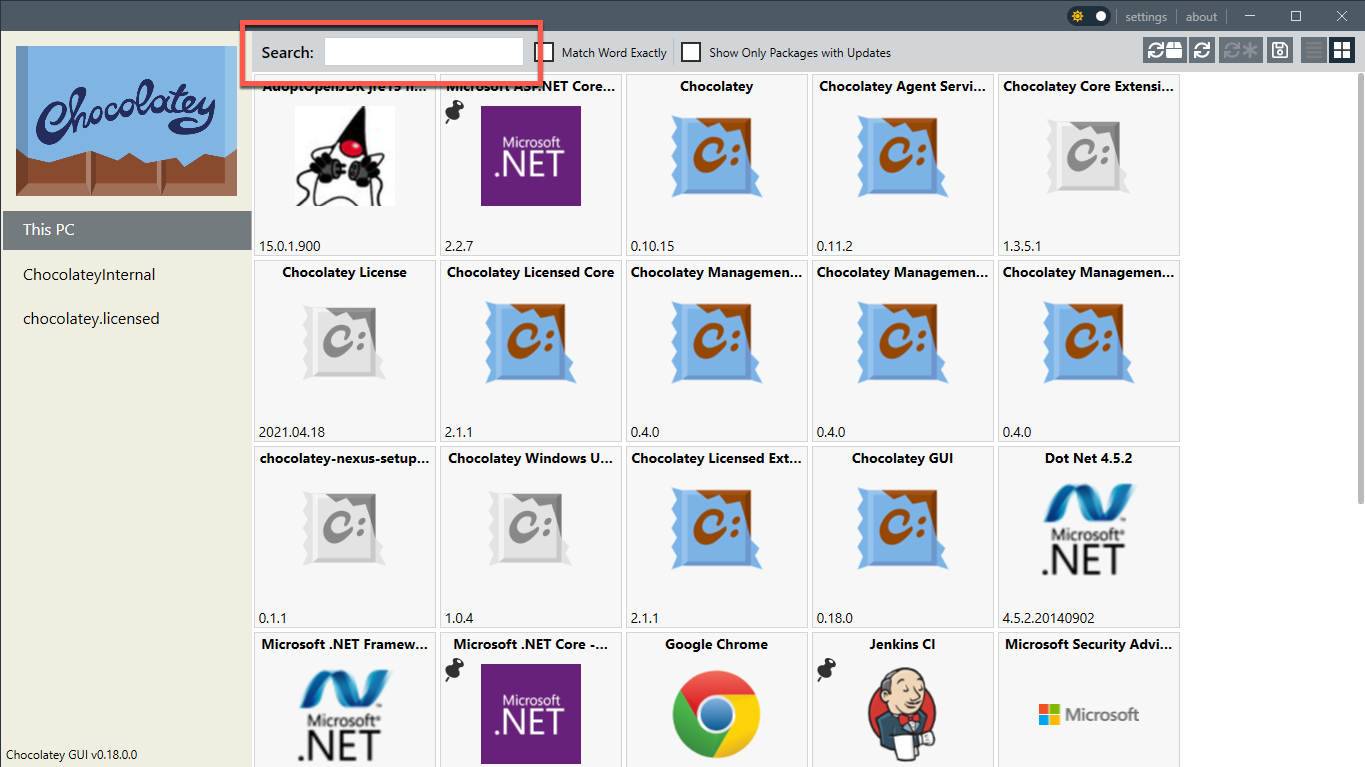
and the second is within any remote source view (for example the Chocolatey Community Repository):
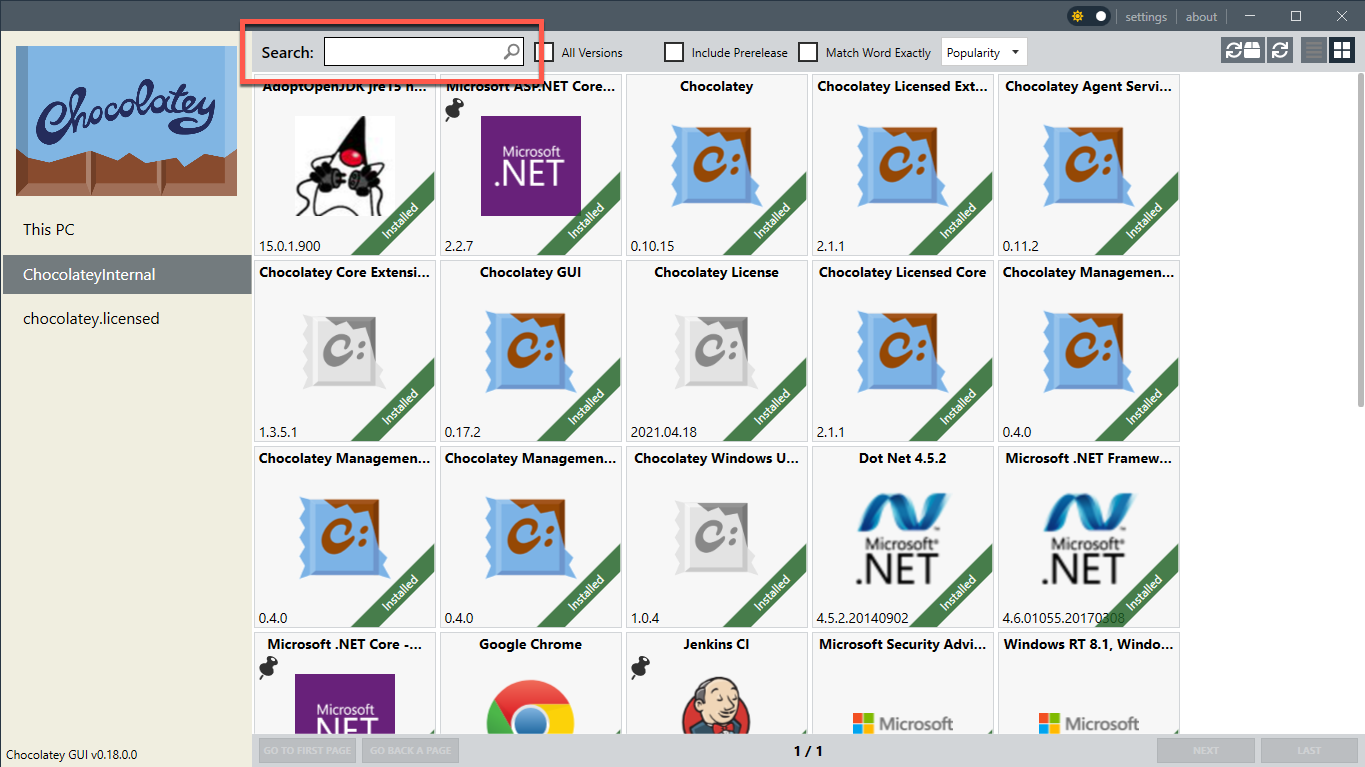
Essentially, these search boxes perform the same operation, but there are slight differences with how they operate.
Local Packages Search
When searching for a package that is installed locally on your machine, all that is required is to type the search string into the box, and the results will be shown immediately.
Remote Packages Search
By default, in order to start a search, it is necessary to first enter the search string and then either click the magnifying glass icon, or to press the enter key on your keyboard.
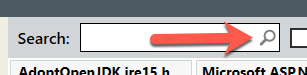
If you want to begin the search immediately after you finish typing, you can activate the Use Delayed Search feature.
Additional package filtering
In addition to the search string that you can provide when searching for a package, there are additional filters that you can apply to the search results. These differ between searching for local packages compared to remote packages.
Filtering local packages search
When searching for local packages, it is possible to use the following additional filtering terms:
- Match Word Exactly
- Show Only Packages with Updates
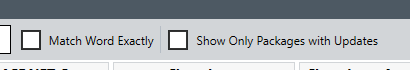
Filtering remote packages search
When searching for remote packages, it is possible to use the following additional filtering terms:
- All Versions
- Include Prerelease
- Match Word Exactly
- Popularity