Export
Export
Chocolatey GUI provides the ability to export all the currently installed packages (including the version number) from the current machine. This information is exported into a *.config file, which can then be used to install all packages again, on another machine.
For example, lets imagine that you wanted to completely reset your current machine, and re-install the operating system. You could use the export button to exported all the currently installed packages, then store the generated file somewhere safe, re-install the operating system, and then get back to the exact same place as you are now with the list of packages.
The following screenshot illustrates where the Export button is located:
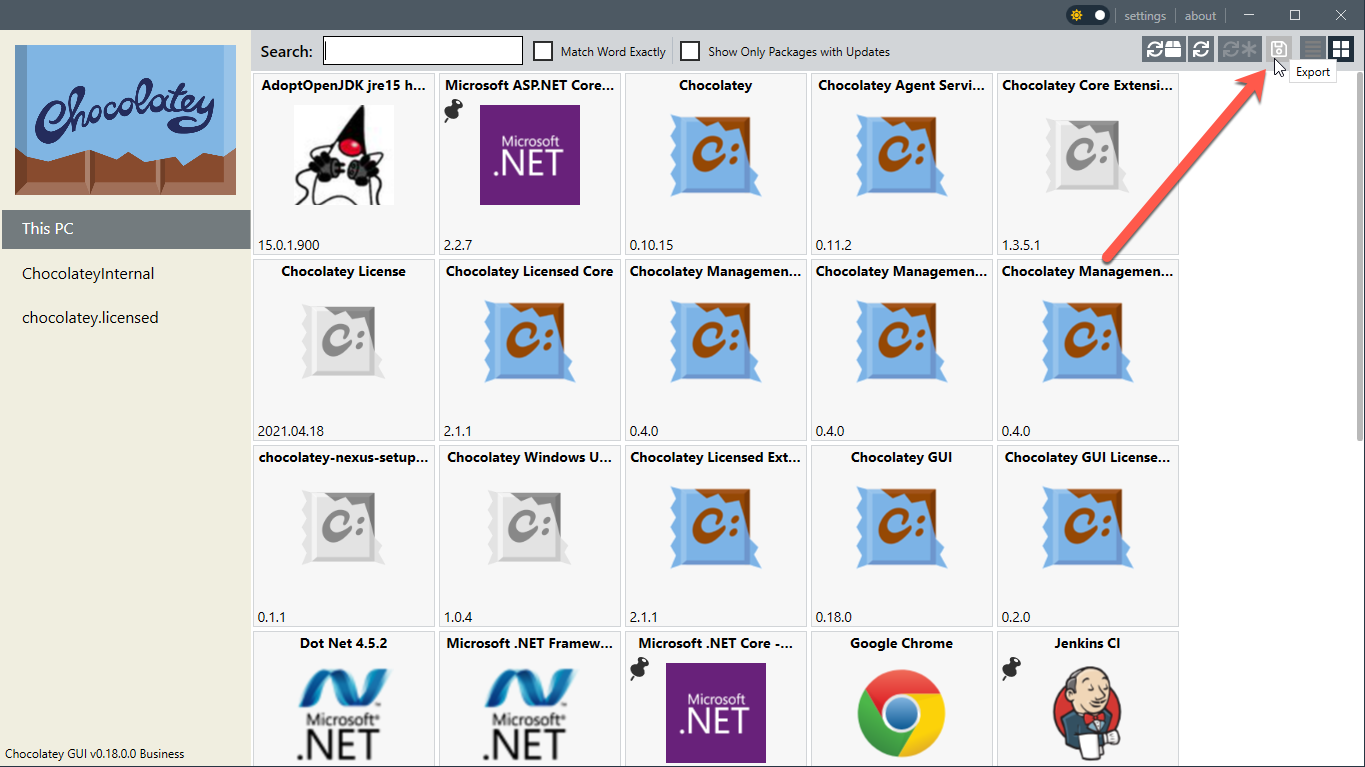
Once pushed, you will be prompted for the file name that you would like to use, and where you want the file saved:
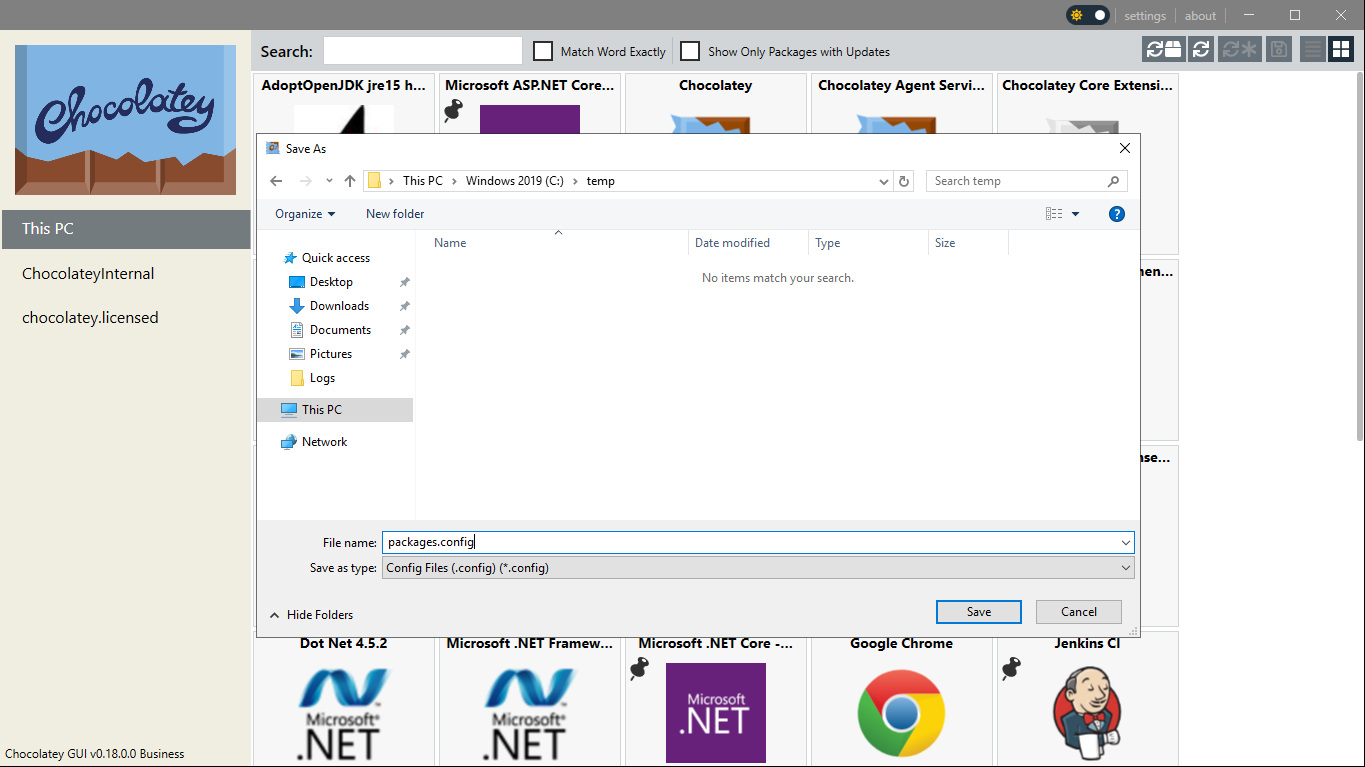
Once it is complete, you will have a file that looks like the following:
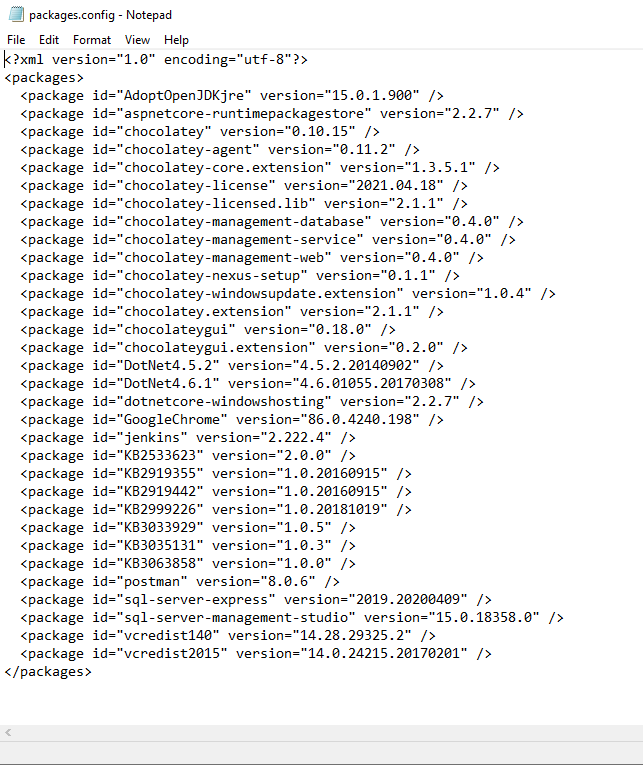
It would then be possible to take this file onto another machine and then run the following choco command to re-install all the packages again:
choco install <path-to-exported-file>
NOTE
This button only exists when browsing the local source, i.e.
This PC