Toggle Light/Dark Mode
Toggle Light/Dark Mode
Chocolatey GUI provides the ability to toggle between light mode (the default selection) and a dark mode within the application.
The following screenshot illustrates where the toggle button is located:
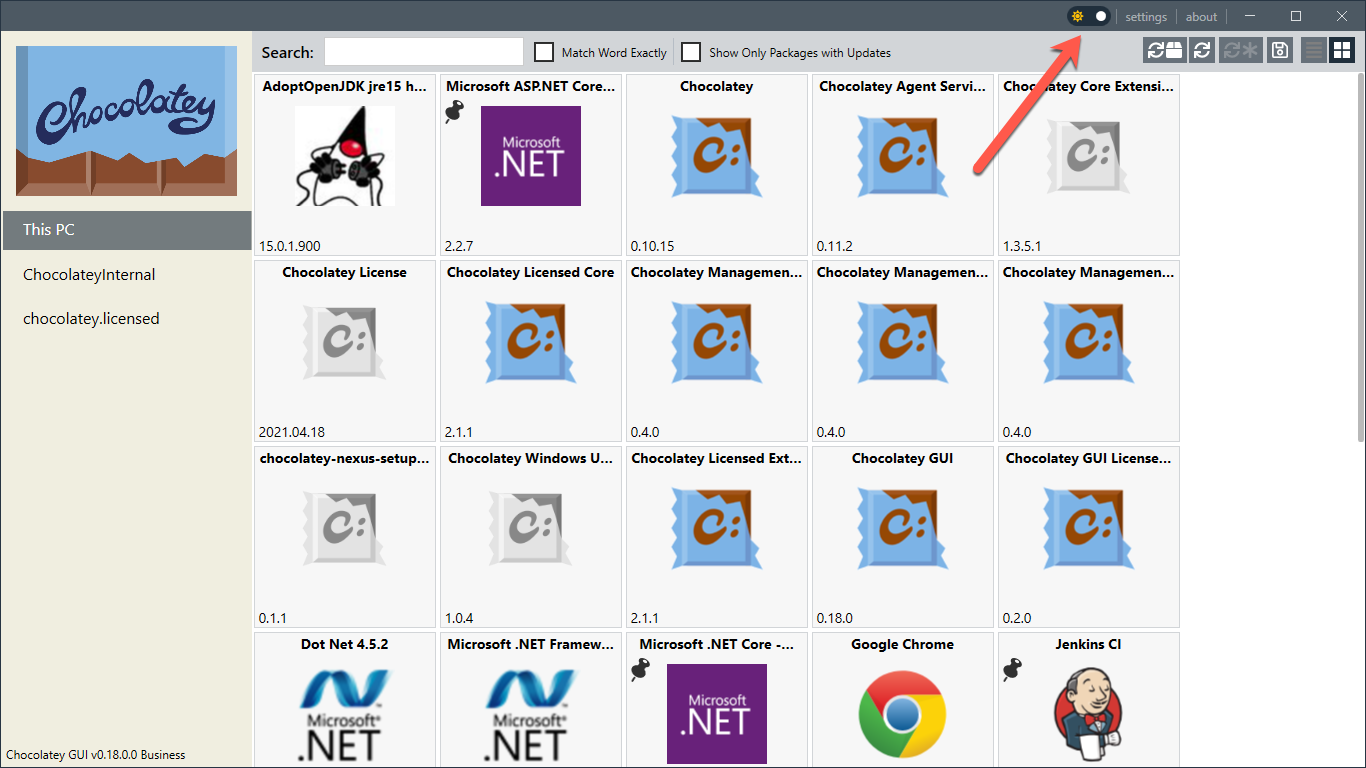
This is what the User Interface looks like when light mode is selected:
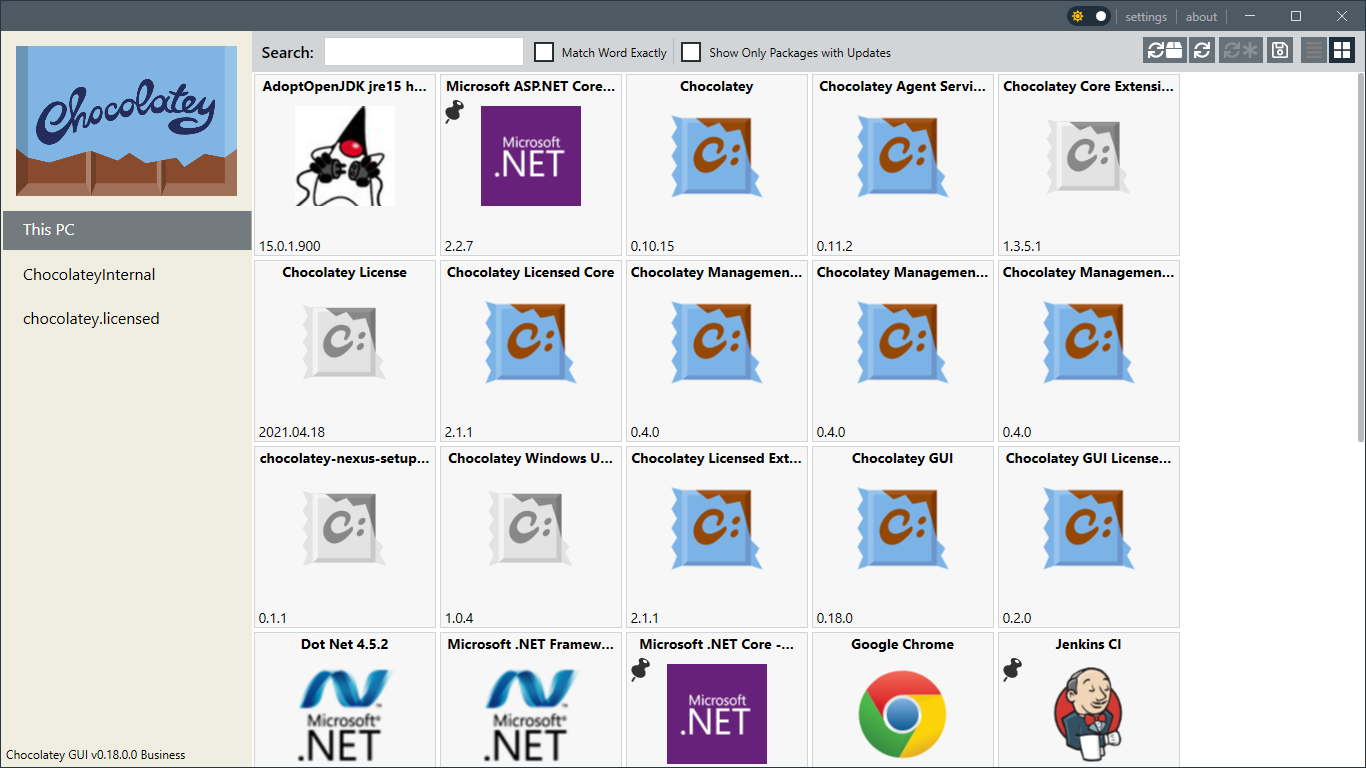
This is what the User Interface looks like when dark mode is selected:
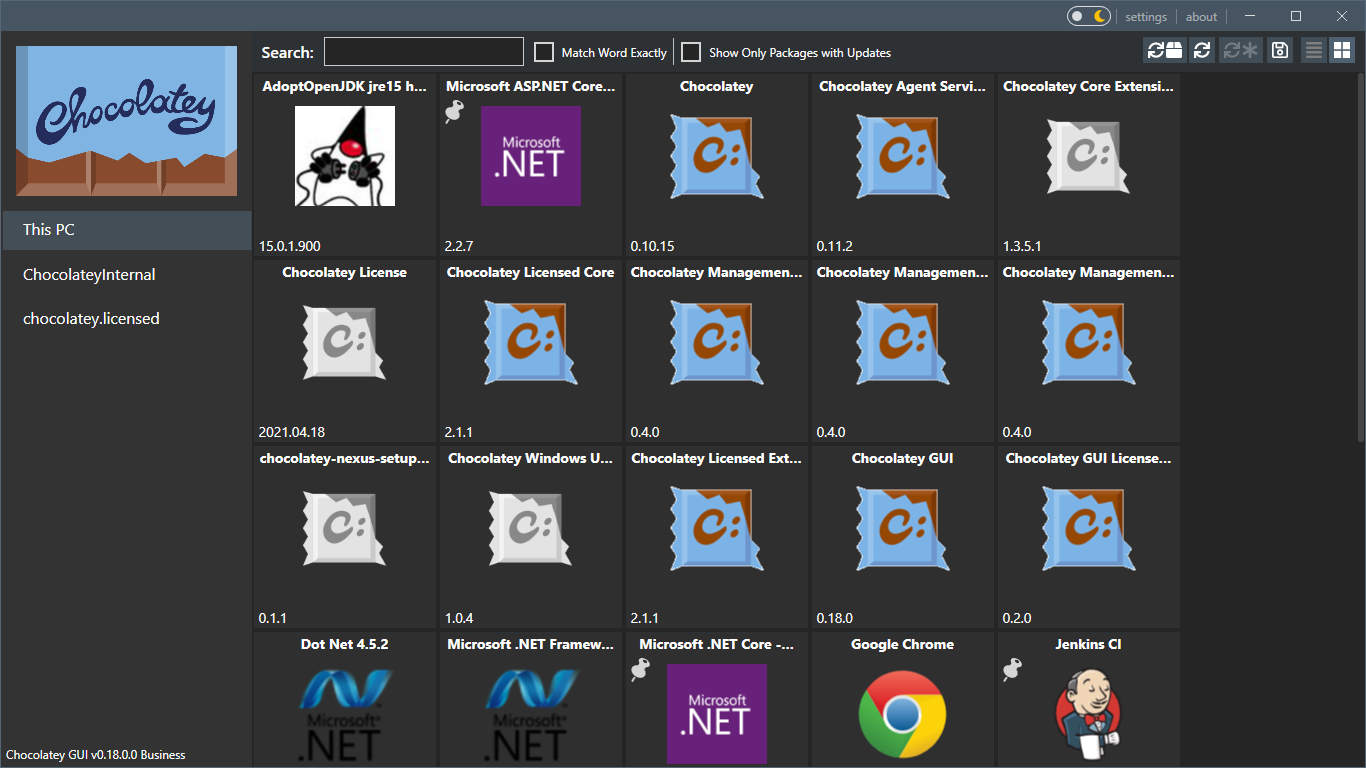
If required, the default selection for light/dark mode can be modified to your personal liking.
NOTE
This button exists when using the entire application