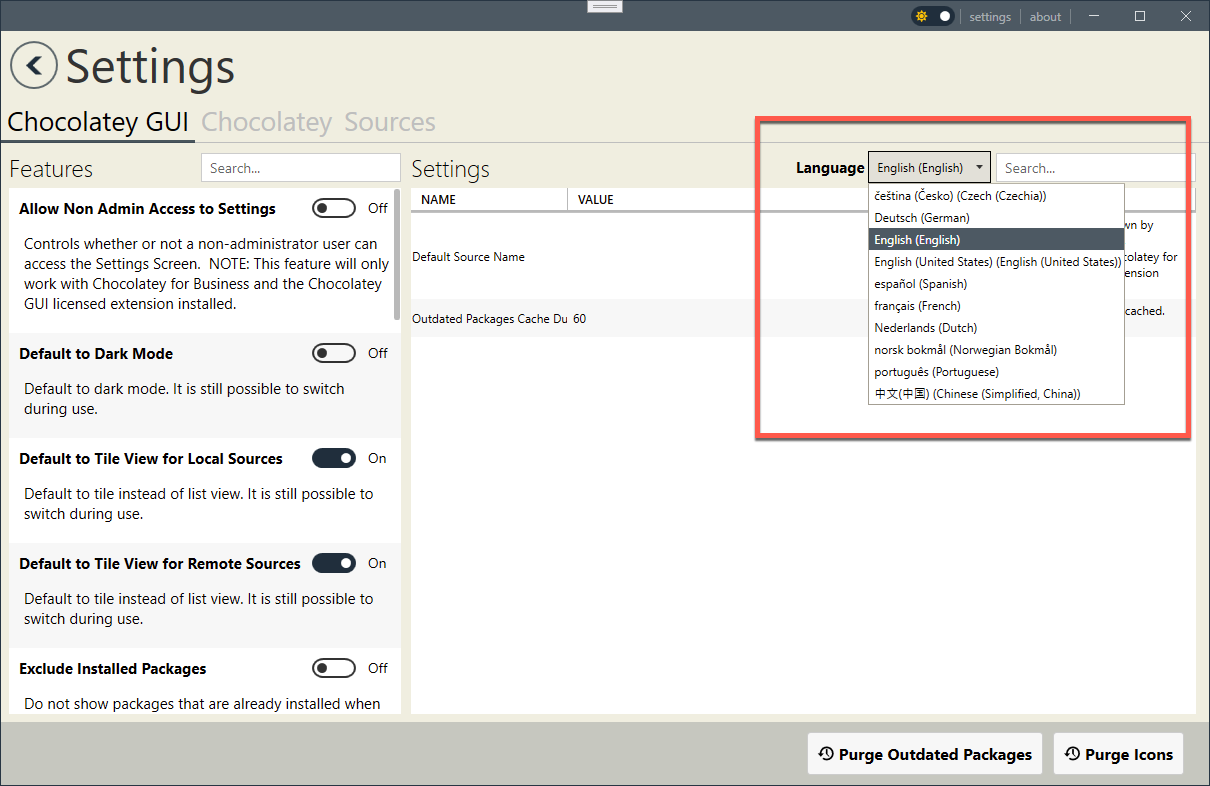Use Language
Use Language
By default, Chocolatey GUI will use the locale defined on your machine, to translate the various sections of the user interface. However, there are times when you may want to use a locale other than the one defined on your machine. The UseLanguage configuration setting allows the user to choose what language (from the list of currently available languages), to use.
NOTE
This configuration setting appears in a slightly different area of the Chocolatey GUI settings screen
Example
To set this configuration parameter, for the currently logged in user, you can run the following:
chocolateyguicli config set --name="'UseLanguage'" --value="'de'"
Or to set it globally at the machine level, run the following:
chocolateyguicli config set --name="'UseLanguage'" --value="'de'" --global
See the list of currently available languages for the value to use when setting the language.
Available Languages
Currently, the following languages can be selected:
cs-CZ-- čeština (Česko) (Czech (Czechia))de- Deutsch (German)en- English (English)en_US- English (United States) (English (United States))es- español (Spanish)fr- français (French)nl- Nederlands (Dutch)nb- norsk bokmål (Norwegian Bokmål)pt- português (Portuguese)zh_CN- 中文(中国) (Chinese (Simplified, China))
NOTE
Chocolatey GUI only uses languages that have over 60% of the languages strings translated. If your desired language isn’t in the list above, then feel free to join the localization effort.
Default Value
The default value for this configuration is the locale defined on your machine if it exists, falling back to English if there is no translation available.
Availability
The ability to control this setting from the Chocolatey GUI Settings screen has existed since Chocolatey GUI v0.20.0.
The ability to control this feature from the command line using chocolateyguicli has existed since Chocolatey GUI
v0.20.0.