Use Delayed Search
Use Delayed Search
By default, when viewing any remote source in Chocolatey GUI (for example, the Chocolatey Community Repository), in order to start a search it is necessary to press the enter button (or to click the magnifying glass icon) after entering the search string. Some people prefer that the search is executed immediately after typing has completed, without the need to press the enter button. Enabling this feature toggles it so that pressing the entry key is no longer a requirement for the search to be performed.
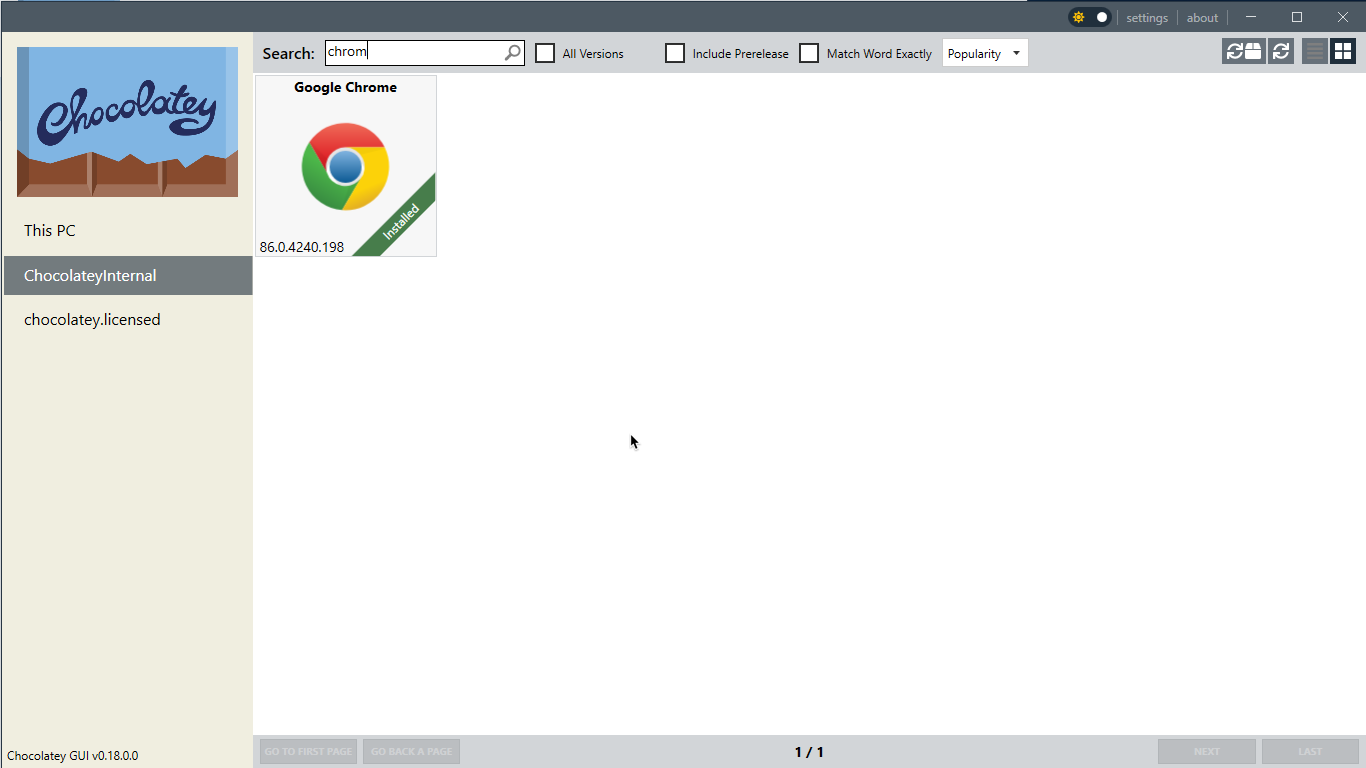
Resources
Below is a short video which shows this feature in action:
Example
This feature can be enabled, for the currently logged in user, by running the following command:
chocolateyguicli feature enable --name="'UseDelayedSearch'"
This feature can be disabled, for the currently logged in user, by running the following command:
chocolateyguicli feature disable --name="'UseDelayedSearch'"
Or, to enable/disable it globally at the machine level, run the following commands:
chocolateyguicli feature enable --name="'UseDelayedSearch'" --global
chocolateyguicli feature disable --name="'UseDelayedSearch'" --global
Default Value
The default value for this feature is disabled.
Availability
The ability to control this feature from the Chocolatey GUI Settings screen has existed since Chocolatey GUI v0.16.0.
The ability to control this feature from the command line using chocolateyguicli has existed since Chocolatey GUI
v0.17.0.