Show Aggregated Source
Show Aggregated Source
By default, Chocolatey GUI shows a source view for every feed that is configured for Chocolatey. Clicking on each tab will show all of the packages for that selected feed. As a result, the normal Chocolatey GUI view looks something like the following:
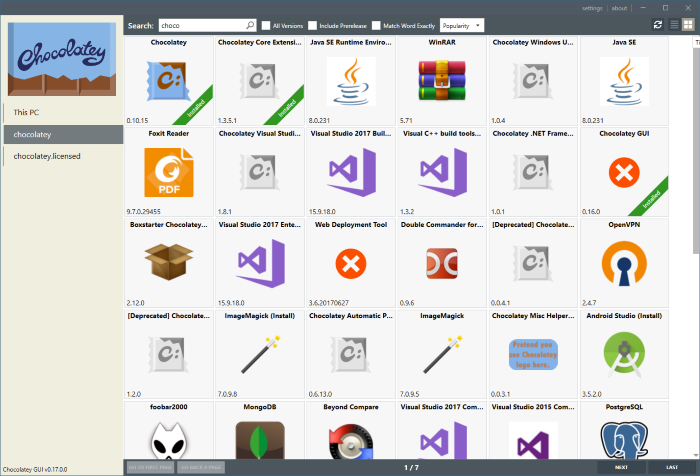
By enabling this feature, it is possible to add an additional source view, which aggregates all the packages from all
configured sources, into a single view. Once enabled, you will see a new All Sources tab available for selection,
similar to the following:
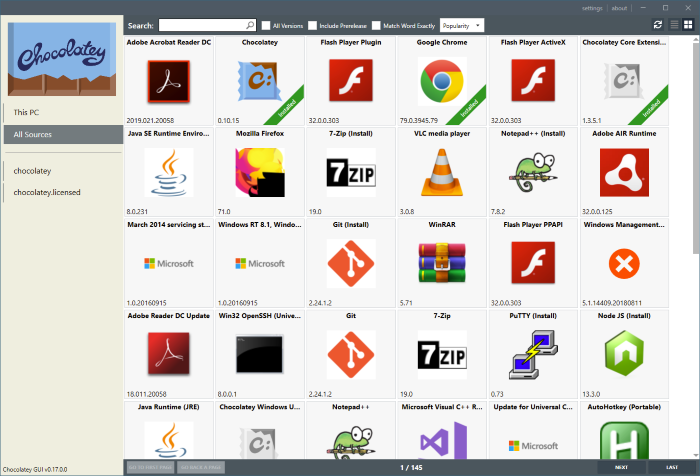
NOTE
When first enabling this feature, it will be necessary to close and re-open Chocolatey GUI in order to see the new source view.
Resources
Below is a short video which shows this feature in action:
Example
This feature can be enabled, for the currently logged in user, by running the following command:
chocolateyguicli feature enable --name="'ShowAggregatedSourceView'"
This feature can be disabled, for the currently logged in user, by running the following command:
chocolateyguicli feature disable --name="'ShowAggregatedSourceView'"
Or, to enable/disable it globally at the machine level, run the following commands:
chocolateyguicli feature enable --name="'ShowAggregatedSourceView'" --global
chocolateyguicli feature disable --name="'ShowAggregatedSourceView'" --global
Default Value
The default value for this feature is disabled.
Availability
The ability to control this feature from the Chocolatey GUI Settings screen has existed since Chocolatey GUI v0.17.0.
The ability to control this feature from the command line using chocolateyguicli has existed since Chocolatey GUI
v0.17.0.