Hide This PC Source
Hide This PC Source
There are times when you want to simplify the usage of Chocolatey GUI for your end users, and only show the sources where packages can be installed from, rather than including a source which lists all of the currently installed packages. When this feature is enabled, Chocolatey GUI would change from showing the following:
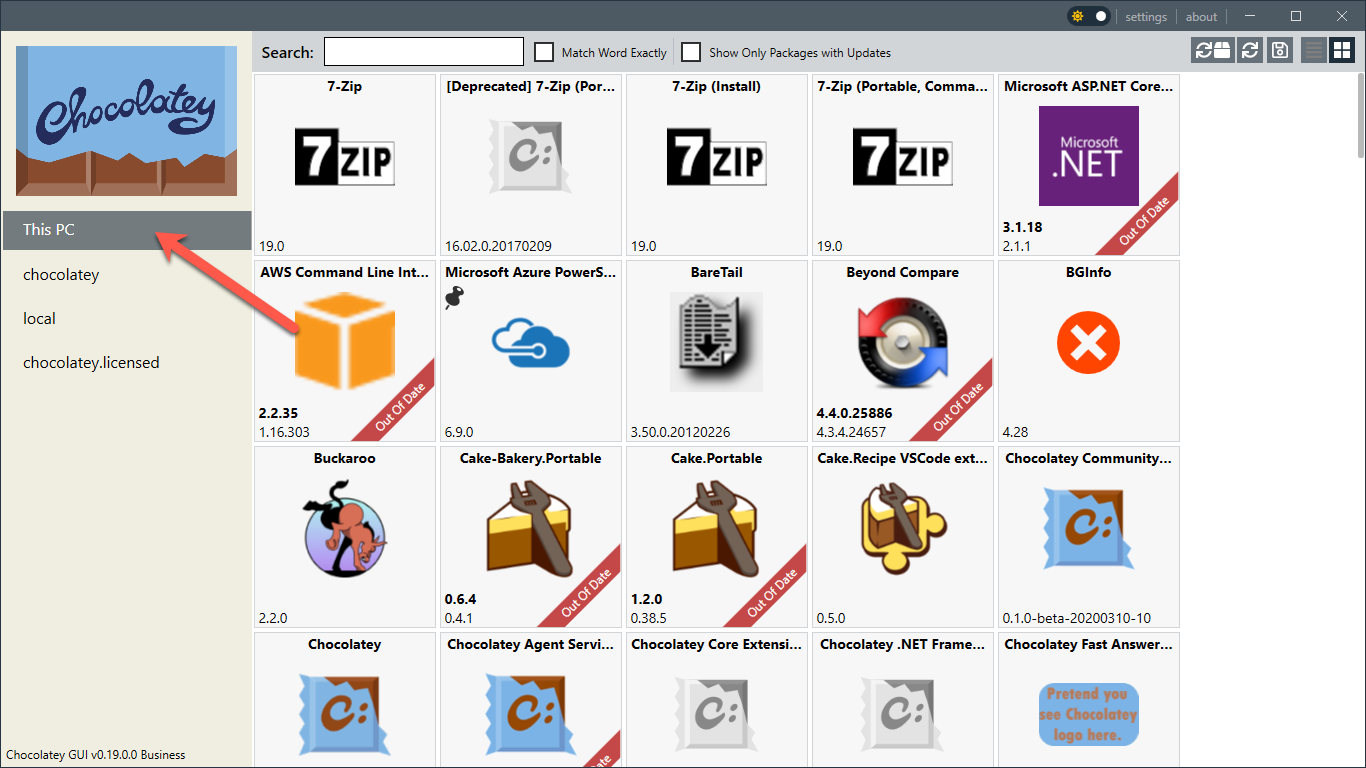
to only showing the available remote sources which are currently configured on the system:
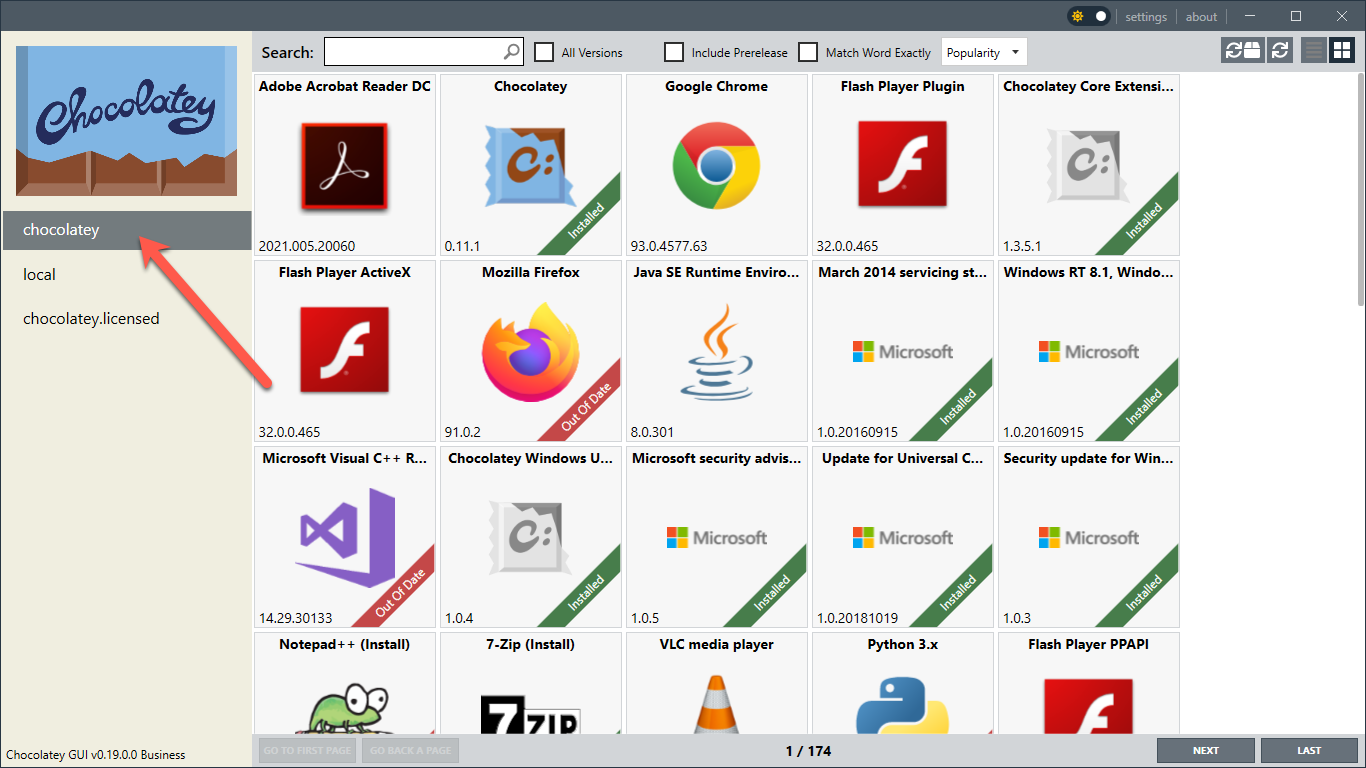
Notice that the “This PC” source is no longer available.
NOTE
This is a Chocolatey for Business feature, and will require install of the Chocolatey GUI Licensed Extension.
WARNING
In order for this change to take effect, it will be necessary to close and re-open Chocolatey GUI.
WARNING
It is not possible to use both the HideAllRemoteChocolateySources and the HideThisPCSource features at the same time. Doing this would effectively mean that there is nothing to display within the Chocolatey GUI Application. If both of these features are enabled at the same time, the HideAllRemoteChocolateySources feature takes precedence and only the This PC source will be displayed.
Resources
Below is a short video which shows this feature in action:
NOTE
Coming soon
Example
This feature can be enabled, for the currently logged in user, by running the following command:
chocolateyguicli feature enable --name="'HideThisPCSource'"
This feature can be disabled, for the currently logged in user, by running the following command:
chocolateyguicli feature disable --name="'HideThisPCSource'"
Or, to enable/disable it globally at the machine level, run the following commands:
chocolateyguicli feature enable --name="'HideThisPCSource'" --global
chocolateyguicli feature disable --name="'HideThisPCSource'" --global
Default Value
The default value for this feature is disabled.
Availability
The ability to control this feature from the Chocolatey GUI Settings screen has existed since Chocolatey GUI v0.19.0.
The ability to control this feature from the command line using chocolateyguicli has existed since Chocolatey GUI v0.19.0.