Hide Package Download Count
Hide Package Download Count
By default, Chocolatey GUI will attempt to show the download statistics for a package on a remote feed. This can be useful when making a decision about whether to install a package or not. For example, when viewing the Chocolatey Community Repository feed, you will see the following:
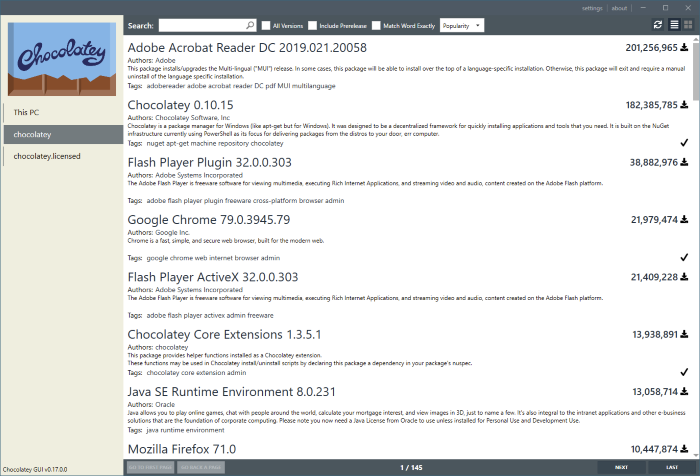
However, when using a feed that doesn’t support package download statistics, you can be shown the following which isn’t as useful:
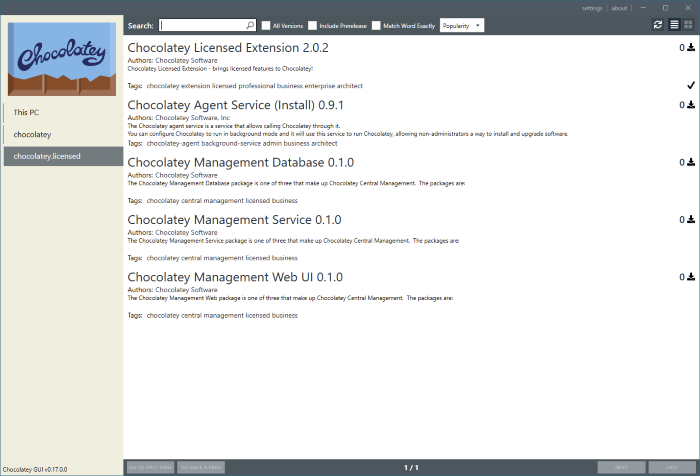
By enabling this feature, you can turn off package download count for all sources, and as a result, you will see the following:
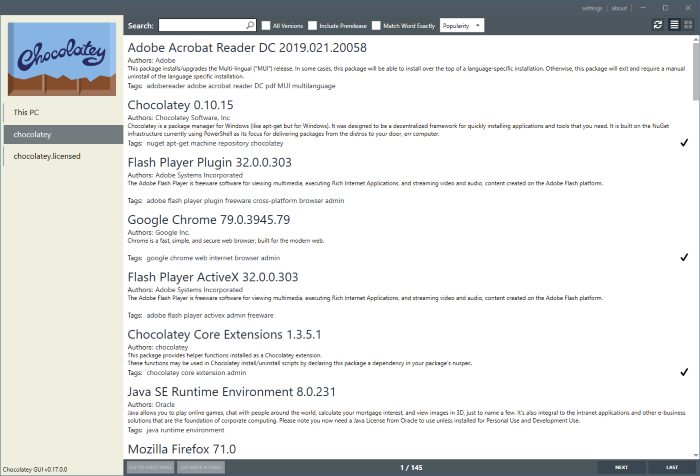
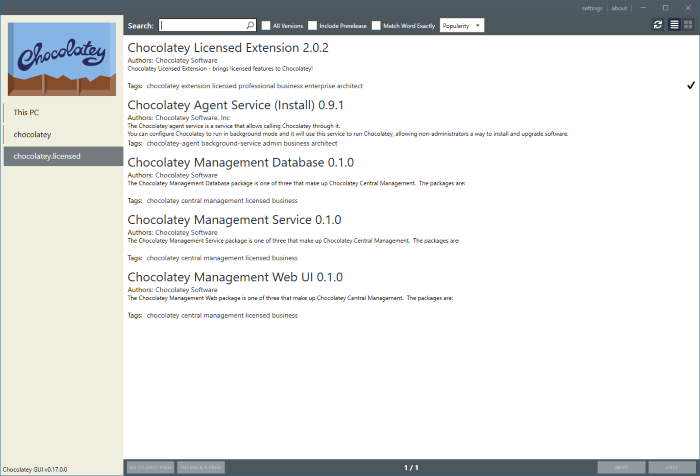
NOTE
It is currently not possible to configure showing/hiding the package download count for individual feeds
Resources
Below is a short video which shows this feature in action:
Example
This feature can be enabled, for the currently logged in user, by running the following command:
chocolateyguicli feature enable --name="'HidePackageDownloadCount'"
This feature can be disabled, for the currently logged in user, by running the following command:
chocolateyguicli feature disable --name="'HidePackageDownloadCount'"
Or, to enable/disable it globally at the machine level, run the following commands:
chocolateyguicli feature enable --name="'HidePackageDownloadCount'" --global
chocolateyguicli feature disable --name="'HidePackageDownloadCount'" --global
Default Value
The default value for this feature is disabled.
Availability
The ability to control this feature from the Chocolatey GUI Settings screen has existed since Chocolatey GUI v0.17.0.
The ability to control this feature from the command line using chocolateyguicli has existed since Chocolatey GUI
v0.17.0.