Allow Non Admin Access to Settings
Allow Non Admin Access to Settings
When using Chocolatey GUI for Business a new feature is available in the Settings screen:
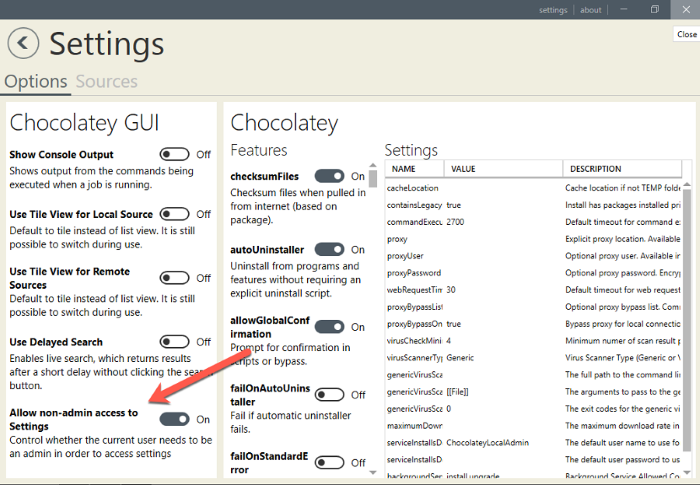
Which controls whether or not a non-admin user has access to the Settings screen or not.
By default, this setting is enabled, so that we don’t introduce a breaking change in the way that the application has worked to date. However, at some point, this will likely be flipped to not allowing non-admin users to access the settings.
When this setting is turned off, a non-admin user will no longer be able to access the Settings screen, as shown below:
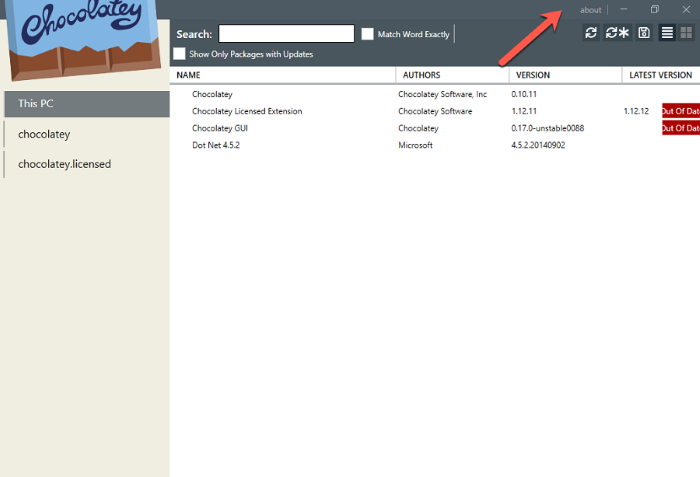
NOTE
Regardless of this setting, an administrator user will always be able to access the Settings screen.
Resources
Below is a short video which shows this feature in action:
Example
This feature can be enabled, for the currently logged in user, by running the following command:
chocolateyguicli feature enable --name="'AllowNonAdminAccessToSettings'"
This feature can be disabled, for the currently logged in user, by running the following command:
chocolateyguicli feature disable --name="'AllowNonAdminAccessToSettings'"
Or, to enable/disable it globally at the machine level, run the following commands:
chocolateyguicli feature enable --name="'AllowNonAdminAccessToSettings'" --global
chocolateyguicli feature disable --name="'AllowNonAdminAccessToSettings'" --global
Default Value
As of version 0.18.0 of Chocolatey GUI and Chocolatey GUI Licensed Extension, the default value for this feature is disabled.
Availability
The ability to control this feature from the Chocolatey GUI Settings screen has existed since Chocolatey GUI v0.17.0.
The ability to control this feature from the command line using chocolateyguicli has existed since Chocolatey GUI
v0.17.0.