Uninstall
Uninstall
Uninstall Command (choco uninstall)
Uninstalls a package or a list of packages.
Chocolatey automatically tracks registry changes for “Programs and Features” of the underlying software’s native installers when installing packages. The “Automatic Uninstaller” (auto uninstaller) service is a feature that can use that information to automatically determine how to uninstall these natively installed applications. This means that a package may not need an explicit chocolateyUninstall.ps1 to reverse the installation done in the install script.
Chocolatey tracks packages, which are the files in
$env:ChocolateyInstall\lib\packagename. These packages may or may not
contain the software (applications/tools) that each package represents.
The software may actually be installed in Program Files (most native
installers will install the software there) or elsewhere on the
machine.
With auto uninstaller turned off, a chocolateyUninstall.ps1 is required to perform uninstall from the system. In the absence of chocolateyUninstall.ps1, choco uninstall only removes the package from Chocolatey but does not remove the software from your system (unless in the package directory).
:choco-info: NOTE
A package with a failing uninstall can be removed with the
-n --skipautouninstallerflags. This will remove the package from chocolatey without attempting to uninstall the program.
:choco-info: NOTE
Chocolatey Pro / Business automatically synchronizes with Programs and Features, ensuring manually removed apps are automatically removed from Chocolatey’s repository.
:choco-info: NOTE
Synchronizer and AutoUninstaller enhancements in licensed versions of Chocolatey ensure that Autouninstaller is up to 95% effective at removing software without an uninstall script. This is because synchronizer ensures the registry snapshot stays up to date and licensed enhancements have the ability to inspect more locations to determine how to automatically uninstall software.
Usage
choco uninstall <pkg|all> [pkg2 pkgN] [options/switches]
:choco-info: NOTE
allis a special package keyword that will allow you to uninstall all packages.
See It In Action
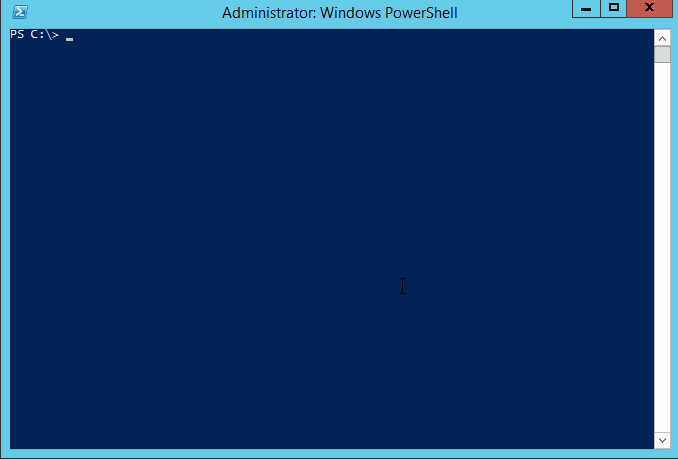
Examples
choco uninstall git
choco uninstall notepadplusplus googlechrome atom 7zip
choco uninstall notepadplusplus googlechrome atom 7zip -dv
choco uninstall ruby --version 1.8.7.37402
choco uninstall nodejs.install --all-versions
:choco-info: NOTE
See scripting in how to pass arguments (
choco --help) for how to write proper scripts and integrations.
Exit Codes
Exit codes that normally result from running this command.
Normal:
- 0: operation was successful, no issues detected
- -1 or 1: an error has occurred
Package Exit Codes:
- 1605: software is not installed
- 1614: product is uninstalled
- 1641: success, reboot initiated
- 3010: success, reboot required
- other (not listed): likely an error has occurred
In addition to normal exit codes, packages are allowed to exit with their own codes when the feature ‘usePackageExitCodes’ is turned on.
Reboot Exit Codes:
- 350: pending reboot detected, no action has occurred
- 1604: install suspended, incomplete
In addition to the above exit codes, you may also see reboot exit codes when the feature ‘exitOnRebootDetected’ is turned on. It typically requires the feature ‘usePackageExitCodes’ to also be turned on to work properly.
Options and Switches
:choco-info: NOTE
Options and switches apply to all items passed, so if you are running a command like install that allows installing multiple packages, and you use
--version=1.0.0, it is going to look for and try to install version 1.0.0 of every package passed. So please split out multiple package calls when wanting to pass specific options.
Includes default options/switches (included below for completeness).
-?, --help, -h
Prints out the help menu.
--online
Online - Open help for specified command in default browser application.
This option only works when used in combination with the -?/--help/-h
option. Available in 2.0.0+
-d, --debug
Debug - Show debug messaging.
-v, --verbose
Verbose - Show verbose messaging. Very verbose messaging, avoid using
under normal circumstances.
--trace
Trace - Show trace messaging. Very, very verbose trace messaging. Avoid
except when needing super low-level .NET Framework debugging.
--nocolor, --no-color
No Color - Do not show colorization in logging output. This overrides
the feature 'logWithoutColor', set to 'False'.
--acceptlicense, --accept-license
AcceptLicense - Accept license dialogs automatically. Reserved for
future use.
-y, --yes, --confirm
Confirm all prompts - Chooses affirmative answer instead of prompting.
Implies --accept-license
-f, --force
Force - force the behavior. Do not use force during normal operation -
it subverts some of the smart behavior for commands.
--noop, --whatif, --what-if
NoOp / WhatIf - Don't actually do anything.
-r, --limitoutput, --limit-output
LimitOutput - Limit the output to essential information
--include-headers
Include header names when --limit-output is used. Requires Chocolatey
CLI 2.5.0+
--timeout, --execution-timeout=VALUE
CommandExecutionTimeout (in seconds) - The time to allow a command to
finish before timing out. Overrides the default execution timeout in the
configuration of 2700 seconds. Supply '0' to disable the timeout.
-c, --cache, --cachelocation, --cache-location=VALUE
CacheLocation - Location for download cache, defaults to %TEMP% or value
in chocolatey.config file.
--allowunofficial, --allow-unofficial, --allowunofficialbuild, --allow-unofficial-build
AllowUnofficialBuild - When not using the official build you must set
this flag for choco to continue.
--failstderr, --failonstderr, --fail-on-stderr, --fail-on-standard-error, --fail-on-error-output
FailOnStandardError - Fail on standard error output (stderr), typically
received when running external commands during install providers. This
overrides the feature failOnStandardError.
--use-system-powershell
UseSystemPowerShell - Execute PowerShell using an external process
instead of the built-in PowerShell host. Should only be used when
internal host is failing.
--no-progress
Do Not Show Progress - Do not show download progress percentages.
--proxy=VALUE
Proxy Location - Explicit proxy location. Overrides the default proxy
location of ''.
--proxy-user=VALUE
Proxy User Name - Explicit proxy user (optional). Requires explicit
proxy (`--proxy` or config setting). Overrides the default proxy user of
''.
--proxy-password=VALUE
Proxy Password - Explicit proxy password (optional) to be used with user
name. Encrypted. Requires explicit proxy (`--proxy` or config setting)
and user name (`--proxy-user` or config setting). Overrides the default
proxy password.
--proxy-bypass-list=VALUE
ProxyBypassList - Comma separated list of regex locations to bypass on
proxy. Requires explicit proxy (`--proxy` or config setting). Overrides
the default proxy bypass list of ''.
--proxy-bypass-on-local
Proxy Bypass On Local - Bypass proxy for local connections. Requires
explicit proxy (`--proxy` or config setting). Overrides the default
proxy bypass on local setting of 'True'.
--log-file=VALUE
Log File to output to in addition to regular loggers.
--skipcompatibilitychecks, --skip-compatibility-checks
SkipCompatibilityChecks - Prevent warnings being shown before and after
command execution when a runtime compatibility problem is found between
the version of Chocolatey and the Chocolatey Licensed Extension.
--ignore-http-cache
Ignore any HTTP caches that have previously been created when querying
sources, and create new caches. Available in 2.1.0+
-s, --source=VALUE
Source - The source to find the package(s) to install. Special sources
include: ruby, cygwin, windowsfeatures, and python. Defaults to default
feeds.
--version=VALUE
Version - A specific version to uninstall. Defaults to unspecified.
-a, --allversions, --all-versions
AllVersions - Uninstall all versions? Defaults to false.
--ua, --uninstallargs, --uninstallarguments, --uninstall-arguments=VALUE
UninstallArguments - Uninstall Arguments to pass to the native installer
in the package. Defaults to unspecified.
-o, --override, --overrideargs, --overridearguments, --override-arguments
OverrideArguments - Should uninstall arguments be used exclusively
without appending to current package passed arguments? Defaults to false.
--notsilent, --not-silent
NotSilent - Do not uninstall this silently. Defaults to false.
--params, --parameters, --pkgparameters, --packageparameters, --package-parameters=VALUE
PackageParameters - Parameters to pass to the package. Defaults to
unspecified.
--argsglobal, --args-global, --installargsglobal, --install-args-global, --applyargstodependencies, --apply-args-to-dependencies, --apply-install-arguments-to-dependencies
Apply Install Arguments To Dependencies - Should install arguments be
applied to dependent packages? Defaults to false.
--paramsglobal, --params-global, --packageparametersglobal, --package-parameters-global, --applyparamstodependencies, --apply-params-to-dependencies, --apply-package-parameters-to-dependencies
Apply Package Parameters To Dependencies - Should package parameters be
applied to dependent packages? Defaults to false.
-x, --forcedependencies, --force-dependencies, --removedependencies, --remove-dependencies
RemoveDependencies - Uninstall dependencies when uninstalling package(s-
). Defaults to false.
-n, --skippowershell, --skip-powershell, --skipscripts, --skip-scripts, --skip-automation-scripts
Skip PowerShell - Do not run chocolateyUninstall.ps1. Defaults to false.
--ignorepackagecodes, --ignorepackageexitcodes, --ignore-package-codes, --ignore-package-exit-codes
IgnorePackageExitCodes - Exit with a 0 for success and 1 for non-succes-
s, no matter what package scripts provide for exit codes. Overrides the
default feature 'usePackageExitCodes' set to 'True'.
--usepackagecodes, --usepackageexitcodes, --use-package-codes, --use-package-exit-codes
UsePackageExitCodes - Package scripts can provide exit codes. Use those
for choco's exit code when non-zero (this value can come from a
dependency package). Chocolatey defines valid exit codes as 0, 1605,
1614, 1641, 3010. Overrides the default feature 'usePackageExitCodes'
set to 'True'.
--autouninstaller, --use-autouninstaller
UseAutoUninstaller - Use auto uninstaller service when uninstalling.
Overrides the default feature 'autoUninstaller' set to 'True'.
--skipautouninstaller, --skip-autouninstaller
SkipAutoUninstaller - Skip auto uninstaller service when uninstalling.
Overrides the default feature 'autoUninstaller' set to 'True'.
--failonautouninstaller, --fail-on-autouninstaller
FailOnAutoUninstaller - Fail the package uninstall if the auto
uninstaller reports and error. Overrides the default feature
'failOnAutoUninstaller' set to 'False'.
--ignoreautouninstallerfailure, --ignore-autouninstaller-failure
Ignore Auto Uninstaller Failure - Do not fail the package if auto
uninstaller reports an error. Overrides the default feature
'failOnAutoUninstaller' set to 'False'.
--stoponfirstfailure, --stop-on-first-failure, --stop-on-first-package-failure
Stop On First Package Failure - stop running install, upgrade or
uninstall on first package failure instead of continuing with others.
Overrides the default feature 'stopOnFirstPackageFailure' set to 'False'.
--exitwhenrebootdetected, --exit-when-reboot-detected
Exit When Reboot Detected - Stop running install, upgrade, or uninstall
when a reboot request is detected. Requires 'usePackageExitCodes'
feature to be turned on. Will exit with either 350 or 1604. Overrides
the default feature 'exitOnRebootDetected' set to 'False'.
--ignoredetectedreboot, --ignore-detected-reboot
Ignore Detected Reboot - Ignore any detected reboots if found. Overrides
the default feature 'exitOnRebootDetected' set to 'False'.
--skiphooks, --skip-hooks
Skip hooks - Do not run hook scripts. Available in 1.2.0+
--fromprograms, --from-programs, --fromprogramsandfeatures, --from-programs-and-features
From Programs and Features - Uninstalls a program from programs and
features. Name used for id must be a match or a wildcard (*) to Display
Name in Programs and Features. Available in [licensed editions](https://chocolatey.org/compare) only.
--use-self-service, --force-self-service
Force the command to be handled through the self-service when not
configured to allow this command. This option requires the features for
self-service and self-service command override to be enabled. Business
editions only.
:choco-info: NOTE
This documentation has been automatically generated from
choco uninstall --help.