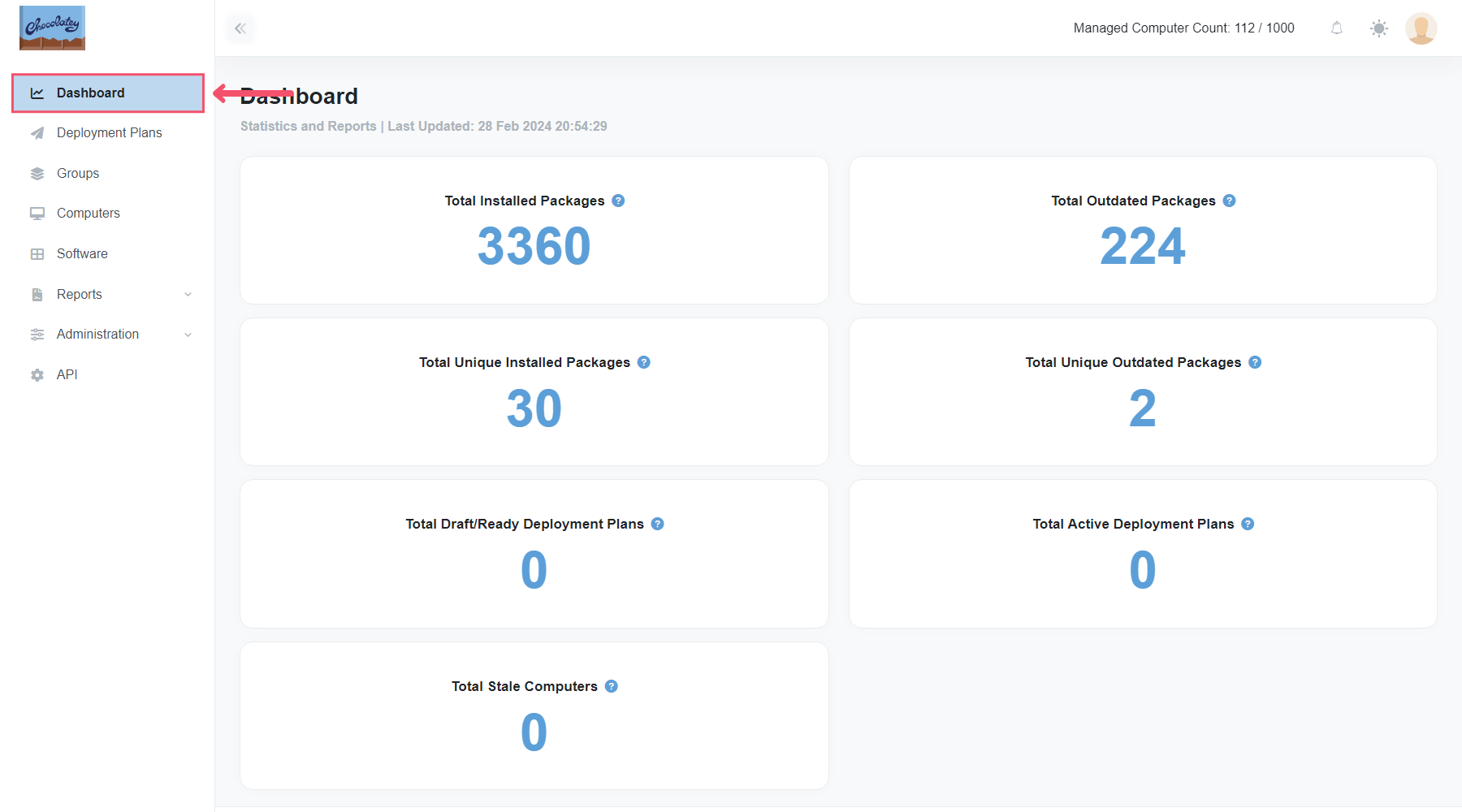Dashboard
Dashboard
The Dashboard page within the Chocolatey Central Management Website is the first page that can be seen after successful login.
It captures top level information about the current state of the overall application, including:
- Total Installed Packages
- This is the total number of packages currently installed across all the Computers that are reporting into Chocolatey Central Management.
- Total Outdated Packages
- This is the total number to outdated packages currently installed across all the Computers that are reporting into Chocolatey Central Management.
- Total Unique Installed Packages
- This is the total number of unique packages currently installed across all the Computers that are reporting into Chocolatey Central Management.
- Total Unique Outdated Packages
- This is the total number of unique outdated packages currently installed across all the Computers that are reporting into Chocolatey Central Management.
Starting with Chocolatey Central Management 0.12.0, the following metrics are also available:
- Total Draft/Ready Deployment Plans
- This is the total number of unique Deployment Plans in the Draft or Ready states in Chocolatey Central Management.
- Total Active Deployment Plans
- This is the total number of unique Deployment Plans in the Active state in Chocolatey Central Management.
- Total Stale Computers
- This is the total number of Computers that haven’t reported into Chocolatey Central Management in the last 180 days.
NOTE
There is a configuration value in the Dashboard Settings page to control how long a Computer has to be absent from reporting into Chocolatey Central Management before being considered stale.
The Last Updated date/time that is shown is when the information was last updated by the Chocolatey Central Management Service.