Dashboard
Dashboard
NOTE
This feature is available in Chocolatey Central Management starting with version 0.12.0.
On the Chocolatey Central Management Dashboard there is a count of the Total Stale Computers. This is defined as the total number of Computers that haven't reported into Chocolatey Central Management in the last 180 days.. Here 180 is the default value, but you can change this by using the following steps:
-
Open the Chocolatey Central Management Site in the browser.
-
Login with the
ccmadminuser. -
In the left sidebar menu click on Administration and then Settings.
-
Click on the Dashboard tab in the Settings screen.
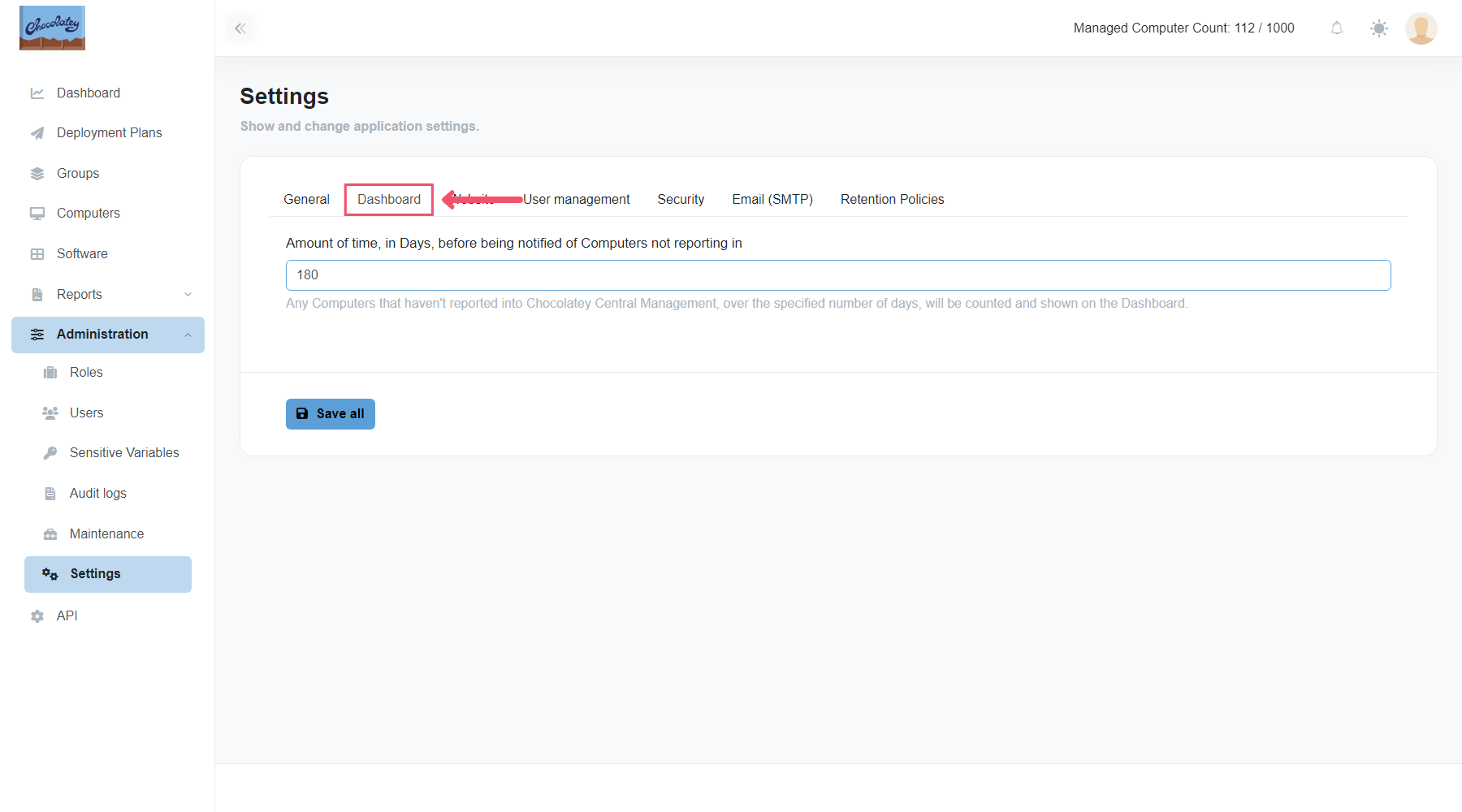
-
Adjust the
Amount of time, in Days, before being notified of Computers not reporting in. -
Click the Save all button to save changes.
NOTE
When the Stale Computer Retention Policy is enabled, it is not possible to set the
Amount of time, in Days, before being notified of Computers not reporting infor the Dashboard to a number that is lower than what is currently configured for theAmount of time, in Days, to keep stale Computers before deletingsetting, and vice versa. If this is attempted, a validation warning will be shown.
NOTE
When upgrading to Chocolatey Central Management 0.12.0, if the Stale Computer Retention Policy is enabled, if the current value for
Amount of time, in Days, to keep stale Computers before deletingis less than the default value forAmount of time, in Days, before being notified of Computers not reporting in, a change will be made to the default value to make it half of the configured value forAmount of time, in Days, to keep stale Computers before deleting.